Loading
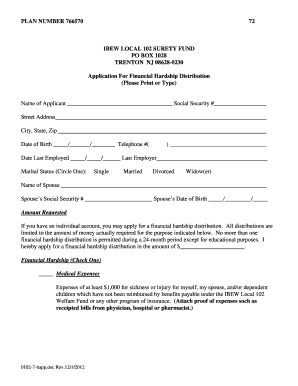
Get I E Shaffer Local 102
How it works
-
Open form follow the instructions
-
Easily sign the form with your finger
-
Send filled & signed form or save
How to fill out the I E Shaffer Local 102 online
This guide provides clear and detailed instructions for filling out the I E Shaffer Local 102 application for financial hardship distribution online. Whether you are experienced or new to digital forms, this step-by-step approach will make the process straightforward.
Follow the steps to successfully complete your application.
- Click the ‘Get Form’ button to obtain the form and open it in your online editor.
- Begin by entering your personal information in the required fields. This includes the name of the applicant, social security number, street address, city, state, and zip code. Ensure this information is accurate.
- Fill in your date of birth and telephone number. This will help in identifying your application and for any necessary follow-up communication.
- Complete the employment details by entering your date last employed and last employer’s name.
- Indicate your marital status by circling the appropriate option: single, married, divorced, or widow(er). Provide your spouse’s name and social security number if applicable.
- State the amount you are requesting for the financial hardship distribution. Remember, this amount should align with the specific hardship you are claiming.
- Select the type of financial hardship you are claiming by checking one of the provided boxes, and attach the required proof for your claim.
- Fill out the income tax withholding choices as applicable. Indicate if you do not want any federal or state income tax withheld, or specify any desired amount or percentage to withhold.
- If you wish to send the disbursement check via express mail, provide the necessary address and deduct the express mail fee from your account.
- Review your completed form for any errors or missing information to ensure everything is accurate.
- Finally, sign and date the application as the applicant. If applicable, have your spouse sign to agree to the terms. Make sure to include the required notarization.
- Save your changes, then download, print, or share the completed form as required.
Complete your application online to ensure a smooth financial hardship distribution process.
Get form
Experience a faster way to fill out and sign forms on the web. Access the most extensive library of templates available.
A43: The vested pension benefit is a monthly benefit commencing at age sixty-five (65) equal to four dollars and fifty cents ($4.50) per month for each full year of continuous good standing as an “A” member, less four dollars and fifty cents ($4.50) for each full year, or part, by which the member is under age sixty- ...
Get This Form Now!
Use professional pre-built templates to fill in and sign documents online faster. Get access to thousands of forms.
Industry-leading security and compliance
US Legal Forms protects your data by complying with industry-specific security standards.
-
In businnes since 199725+ years providing professional legal documents.
-
Accredited businessGuarantees that a business meets BBB accreditation standards in the US and Canada.
-
Secured by BraintreeValidated Level 1 PCI DSS compliant payment gateway that accepts most major credit and debit card brands from across the globe.


