Loading
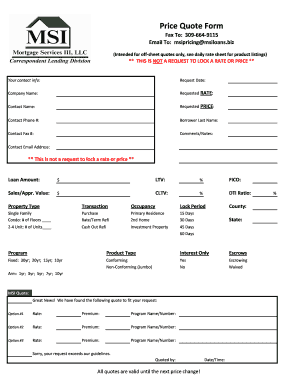
Get Price Quote Form-c.xlsx
How it works
-
Open form follow the instructions
-
Easily sign the form with your finger
-
Send filled & signed form or save
How to fill out the Price Quote Form-C.xlsx online
This guide provides a clear and structured approach to filling out the Price Quote Form-C.xlsx online. By following these instructions, users can complete and submit their price quote requests efficiently and accurately.
Follow the steps to complete the Price Quote Form-C.xlsx online
- Click the ‘Get Form’ button to obtain the form and open it in your preferred online editor.
- Fill in the 'Request Date' field with the current date to indicate when you are making the request.
- Enter your 'Company Name' to identify your organization.
- Fill in the 'Requested RATE' and 'Requested PRICE' fields with the rates and prices you are seeking.
- Include your 'Contact Name', 'Contact Phone #', and 'Contact Email Address' so that the recipient can reach you.
- Provide the 'Borrower Last Name' to acknowledge the individual associated with the request.
- Optionally, include any 'Comments/Notes' to provide additional context to your request.
- Input the 'Loan Amount' in the specified field and any relevant percentages in the 'LTV' and 'CLTV' fields.
- Fill out the 'FICO' score and 'Sales/Appr. Value' for a comprehensive financial overview.
- Select the appropriate 'Property Type', 'Transaction', and 'Occupancy' from the given options.
- Specify the 'Lock Period' that suits your needs from the choices available.
- Indicate the 'County' and 'State' applicable to your quote.
- Choose the 'Program' and 'Product Type' that align with your financial requirements.
- Review the quote options provided to ensure they meet your expectations.
- Once all fields have been completed, save your changes, and download, print, or share the form as necessary.
Take action now by filling out your Price Quote Form-C.xlsx online!
How to Make a Quotation in Word Choose a Template. Download Template. Go to MS Word. Edit Quotation Template. Finalize Quotation. Since you can proofread, check the spelling, and grammar in MS Word, you would not have a hard time checking for errors. ... Print Doc.
Industry-leading security and compliance
US Legal Forms protects your data by complying with industry-specific security standards.
-
In businnes since 199725+ years providing professional legal documents.
-
Accredited businessGuarantees that a business meets BBB accreditation standards in the US and Canada.
-
Secured by BraintreeValidated Level 1 PCI DSS compliant payment gateway that accepts most major credit and debit card brands from across the globe.


