Loading
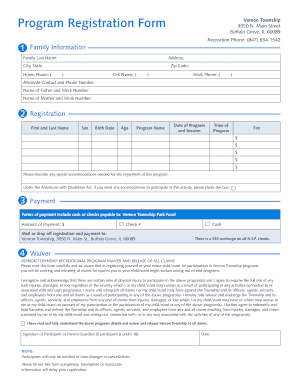
Get Program Registration Form - Vernon Township
How it works
-
Open form follow the instructions
-
Easily sign the form with your finger
-
Send filled & signed form or save
How to fill out the Program Registration Form - Vernon Township online
This guide provides detailed instructions on completing the Program Registration Form for Vernon Township online. By following these steps, you can ensure your registration process is smooth and efficient.
Follow the steps to fill out the program registration form accurately.
- Click the ‘Get Form’ button to access the form and open it in your preferred editor.
- Fill in the family information section. Start with the family last name, followed by the address, city, state, zip code, and phone numbers. It is important to include both home and cell phone numbers, as well as a work phone if applicable. Additionally, provide the names and work numbers of emergency contacts, such as the father and mother.
- Proceed to the registration section. Here, input the first and last name of the participants, along with their sex, birth date, and age. Clearly indicate the program name, date and session of the program, as well as the time and fee associated with the registration.
- If any special accommodations are required for participation, describe those in the designated field. Ensure that you check the box under the Americans with Disabilities Act if accommodations are needed.
- Complete the payment section by specifying the amount of payment. If paying by check, include the check number. Remember that payments can be made via cash or checks payable to the Vernon Township Park Fund.
- Mail or drop off the completed registration form along with the payment to Vernon Township at 3050 N. Main St., Buffalo Grove, IL 60089.
- Read through the waiver and release of claims carefully. Ensure you fully understand the terms before signing. This will release Vernon Township from any claims related to injuries that may arise during participation.
- Sign the form; if the participant is under 18, a parent or guardian must sign on their behalf. Make sure to include the date of signing.
- Once you have filled out the form completely, save changes, download, print, or share the form as needed to ensure that it is submitted correctly.
Complete your registration process online by following the steps outlined above.
Industry-leading security and compliance
US Legal Forms protects your data by complying with industry-specific security standards.
-
In businnes since 199725+ years providing professional legal documents.
-
Accredited businessGuarantees that a business meets BBB accreditation standards in the US and Canada.
-
Secured by BraintreeValidated Level 1 PCI DSS compliant payment gateway that accepts most major credit and debit card brands from across the globe.


