Loading
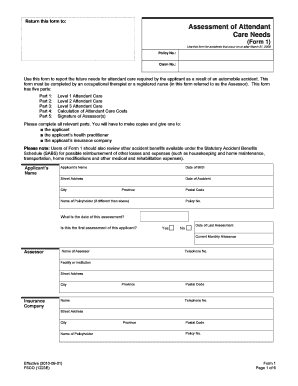
Get Form 1: Assessment Of Attendant Care Needs - Thomson Rogers
How it works
-
Open form follow the instructions
-
Easily sign the form with your finger
-
Send filled & signed form or save
How to fill out the Form 1: Assessment Of Attendant Care Needs - Thomson Rogers online
Filling out the Form 1: Assessment Of Attendant Care Needs is an important step in documenting the future attendant care requirements resulting from an automobile accident. This guide will provide you with comprehensive step-by-step instructions to ensure you complete the form accurately and effectively online.
Follow the steps to complete the form with ease.
- Press the ‘Get Form’ button to access the document and open it in your chosen editor.
- Begin by filling out the applicant's details: name, date of birth, street address, city, province, postal code, and policy number at the top of the form.
- Indicate the date of the assessment and whether this is the first assessment for the applicant. If applicable, provide the date of the last assessment and the current monthly allowance.
- Fill in the assessor's information including name, telephone number, facility or institution name, and address. Ensure all contact details are accurate.
- Navigate to Part 1 of the form, which assesses Level 1 Attendant Care needs. For each activity listed, estimate the time in minutes and the frequency per week, then calculate the total minutes per week.
- Proceed to Part 2, which focuses on Level 2 Attendant Care. Repeat the estimation, frequency, and total calculation process for the activities listed in this section.
- Move to Part 3 for Level 3 Attendant Care. Assess the complex health care needs similarly, noting the time and frequency before computing total minutes per week.
- Once all levels of care needs have been assessed, continue to Part 4 to calculate the total attendant care costs based on the minutes logged from Parts 1, 2, and 3. Complete the necessary calculations.
- Finally, complete Part 5 by providing the assessor's signature, registration number, facility name, contact information, and date. Ensure the form is signed to validate its accuracy.
- After filling out all required information, you can save your changes, download, print, or share the completed form as necessary.
Take the next step and complete your form online today.
Industry-leading security and compliance
US Legal Forms protects your data by complying with industry-specific security standards.
-
In businnes since 199725+ years providing professional legal documents.
-
Accredited businessGuarantees that a business meets BBB accreditation standards in the US and Canada.
-
Secured by BraintreeValidated Level 1 PCI DSS compliant payment gateway that accepts most major credit and debit card brands from across the globe.


