Loading
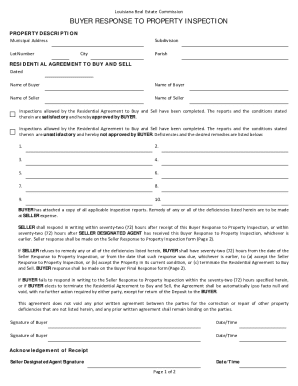
Get Unsatisfactory Inspection Form
How it works
-
Open form follow the instructions
-
Easily sign the form with your finger
-
Send filled & signed form or save
How to fill out the Unsatisfactory Inspection Form online
Completing the Unsatisfactory Inspection Form is an essential step for buyers to notify sellers about any unsatisfactory inspection findings related to a property. This guide will provide clear and detailed instructions on how to fill out the form accurately in an online format.
Follow the steps to fill out the Unsatisfactory Inspection Form online
- Click ‘Get Form’ button to obtain the Unsatisfactory Inspection Form and open it in your preferred editor.
- Begin by entering the date of the inspection and the names of the buyer(s) and seller(s) as indicated in the designated fields. Ensure that all names are spelled correctly.
- Fill in the property address where the inspections were conducted. This section ensures clarity on which property the unsatisfactory conditions pertain to.
- Next, indicate the specific inspections that you found unsatisfactory by checking the appropriate boxes. Options include home inspection, lead inspection, termite inspection, asbestos inspection, radon inspection, septic system inspection, well system inspection, and any other relevant inspections.
- Attach a copy of the applicable inspection report(s) as evidence of the unsatisfactory conditions.
- Clearly describe the unsatisfactory conditions that require remediation by the seller in the designated space. Include any necessary details or refer to attached documentation if applicable.
- If the seller agrees to rectify the conditions, they should complete the designated section by checking the relevant box and describing the work they will perform.
- Ensure all parties agree by having both buyer(s) and seller(s) sign and date the form in the specified areas. This finalizes the acknowledgment of the conditions and the agreement to remedy them.
- After completing all fields, save your changes, and consider downloading or printing the form for your records or to share it as necessary.
Complete your Unsatisfactory Inspection Form online today to facilitate a smooth property transaction.
Here are the three elements: What the house is. What items are broken. What items you should watch for in the future.
Industry-leading security and compliance
US Legal Forms protects your data by complying with industry-specific security standards.
-
In businnes since 199725+ years providing professional legal documents.
-
Accredited businessGuarantees that a business meets BBB accreditation standards in the US and Canada.
-
Secured by BraintreeValidated Level 1 PCI DSS compliant payment gateway that accepts most major credit and debit card brands from across the globe.


