Loading
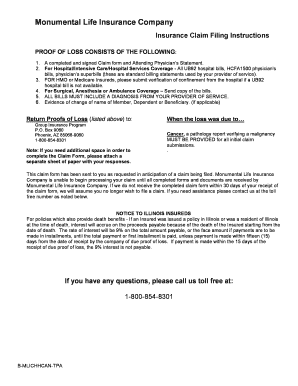
Get Mlichhcan Form
How it works
-
Open form follow the instructions
-
Easily sign the form with your finger
-
Send filled & signed form or save
How to fill out the Mlichhcan Form online
Filling out the Mlichhcan Form online can seem daunting, but with clear steps, you can submit your claim efficiently. This guide provides a comprehensive overview of each section of the form to ensure you complete it accurately.
Follow the steps to complete your Mlichhcan Form online.
- Click ‘Get Form’ button to access the Mlichhcan Form and open it in your preferred online document editor.
- Provide your member information, including your full name, address, date of birth, and Social Security number. Indicate if this is a new address and select your marital status.
- If the claim is for a dependent, fill in the dependent's information, including their name, date of birth, and Social Security number. Indicate their relationship to you and whether they are a full-time student.
- In the claim details section, enter the date of loss and specify if you have claimed benefits for this condition previously. Describe the nature of the loss due to sickness or accident.
- Complete the hospital information by entering the admission and discharge dates, as well as the hospital name and contact details.
- Indicate your filing status (e.g., Member, Executor, Administrator) and provide any required proof of authority if filing under a different status.
- Review all information entered for accuracy, and sign the form to certify that the details provided are complete and true to the best of your knowledge.
- Once you have filled out the form, save your changes, and choose to download, print, or share the form as needed.
Begin filling out your Mlichhcan Form online today to ensure you submit your claim timely and accurately.
The best way to apply for assistance is online using MI Bridges. If you need to use this paper application, keep in mind that you'll need to print and complete the application, and then take it to your local MDHHS office.
Industry-leading security and compliance
US Legal Forms protects your data by complying with industry-specific security standards.
-
In businnes since 199725+ years providing professional legal documents.
-
Accredited businessGuarantees that a business meets BBB accreditation standards in the US and Canada.
-
Secured by BraintreeValidated Level 1 PCI DSS compliant payment gateway that accepts most major credit and debit card brands from across the globe.


