Loading
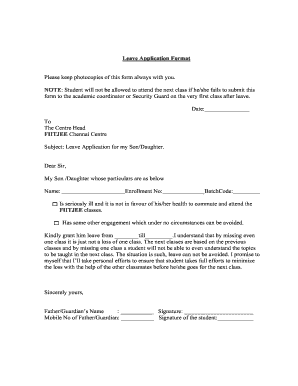
Get Leave Application
How it works
-
Open form follow the instructions
-
Easily sign the form with your finger
-
Send filled & signed form or save
How to fill out the Leave Application online
Filling out a Leave Application online is an essential process for students needing to inform their educational institution about their absence. This guide offers clear, step-by-step instructions to help users complete the form accurately and efficiently.
Follow the steps to complete your Leave Application
- Click ‘Get Form’ button to obtain the form and open it in the editor.
- Begin by entering the date on which you are completing the application. This should be the current date to ensure proper processing.
- Address the form to the Centre Head by typing in 'The Centre Head' followed by the name of the educational institution, which in this case is 'FIITJEE Chennai Centre'.
- In the subject line, write 'Leave Application for my Son/Daughter.' This will clearly indicate the purpose of the document.
- In the salutation, with 'Dear Sir,' push to the next section. Here, provide details regarding the student who will be taking leave, including their name, enrollment number, and batch code. Fill in these specific fields accurately.
- Select a reason for the leave from the two options provided: either the student is seriously ill or has another unavoidable engagement. Clearly indicate which applies.
- Specify the leave period by filling in the start and end dates where indicated in the form.
- In the closing paragraph, reinforce the importance of the classes and express your commitment to ensuring the student stays on track with their studies.
- Conclude the application by providing the father or guardian’s name and signature, alongside their contact mobile number. Additionally, include the student's signature.
- Review the completed application for accuracy and clarity. Once satisfied, save your changes, and utilize the options available to download, print, or share the form as needed.
Complete your Leave Application online today for a smooth process!
A leave application is a professional way of asking for a pause from work for a specific period of time. There are different ways in how you address your concern to your supervisor. There are rules and features which are essential to include if you are sending a formal leave email.
Industry-leading security and compliance
US Legal Forms protects your data by complying with industry-specific security standards.
-
In businnes since 199725+ years providing professional legal documents.
-
Accredited businessGuarantees that a business meets BBB accreditation standards in the US and Canada.
-
Secured by BraintreeValidated Level 1 PCI DSS compliant payment gateway that accepts most major credit and debit card brands from across the globe.


