Loading
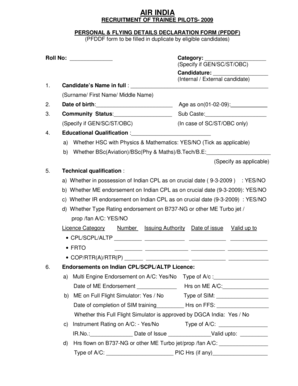
Get Declaration N Call Letterdoc
How it works
-
Open form follow the instructions
-
Easily sign the form with your finger
-
Send filled & signed form or save
How to fill out the DECLARATION N CALL LETTERdoc online
Filling out the DECLARATION N CALL LETTERdoc is a crucial step for candidates applying for trainee pilot positions. This guide provides clear, step-by-step instructions to help you complete the form accurately and efficiently online.
Follow the steps to complete your form online
- Click the ‘Get Form’ button to access the DECLARATION N CALL LETTERdoc. This action will open the document in an editable format, allowing you to fill it out.
- Begin by entering your roll number in the designated field. This is essential for identifying your application.
- Specify your category by selecting from GEN, SC, ST, or OBC. This information is important for verifying your eligibility.
- Indicate your candidature status as either an internal or external candidate. Then, fill in your full name, ensuring you include your surname, first name, and middle name correctly.
- Provide your date of birth and calculate your age as of February 1, 2009. This detail is required for age-related eligibility checks.
- Complete the community status and sub-caste fields if applicable, ensuring accuracy if you identify as SC, ST, or OBC.
- List your educational qualifications, noting whether you have completed high school with physics and mathematics and specifying any relevant degrees such as BSc, BTech, or BE.
- State your technical qualifications, confirming whether you possess necessary licenses and endorsements, and fill in details regarding your licenses including the issuing authority and validity dates.
- Document your medical status, including whether you have a current Class-I medical certificate and your height measurements.
- Detail your flying hours, categorizing them by single engine and multi-engine aircraft, ensuring accuracy for any pilot-in-command or co-pilot hours.
- Indicate your employment status and whether your application has been forwarded through the proper channels. Note if you have a No Objection Certificate from your previous employer.
- Review all information provided in the declaration section, confirming its accuracy before signing and dating the form.
- Finally, save your changes. You can then download, print, or share the completed form as necessary.
Complete your DECLARATION N CALL LETTERdoc online today to ensure you meet all application requirements.
Where are declaration letters used? Answer: Declaration letters are widely used in business. However, it can also be used in various other fields that require disclosure to certain terms and conditions – such as films, medical forms, and even for immigration purposes.
Industry-leading security and compliance
US Legal Forms protects your data by complying with industry-specific security standards.
-
In businnes since 199725+ years providing professional legal documents.
-
Accredited businessGuarantees that a business meets BBB accreditation standards in the US and Canada.
-
Secured by BraintreeValidated Level 1 PCI DSS compliant payment gateway that accepts most major credit and debit card brands from across the globe.


