Loading
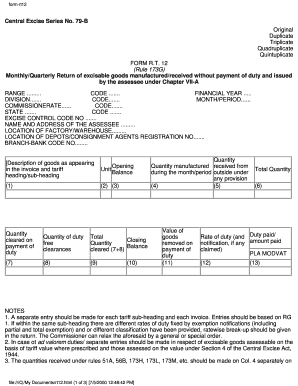
Get Rt Form
How it works
-
Open form follow the instructions
-
Easily sign the form with your finger
-
Send filled & signed form or save
How to fill out the Rt Form online
This guide provides a clear and comprehensive overview of how to fill out the Rt Form online. Designed to assist all users, this guide breaks down each section and field of the form, ensuring a smooth completion process.
Follow the steps to successfully fill out the Rt Form.
- Click the ‘Get Form’ button to access the Rt Form and open it in the designated online platform.
- Begin by entering the range, code, financial year, division, and commissionerate. These fields are essential for categorizing your submission correctly.
- Provide the name and address of the assessee. Ensure this information is accurate as it identifies the entity submitting the form.
- Indicate the location of the factory or warehouse as well as any depot or consignment agent registration numbers. These details help specify where the goods are processed and stored.
- In the description section, provide details of goods as they appear in the invoice along with the tariff heading and sub-heading. Make sure to match the descriptions accurately to facilitate processing.
- Fill in the quantity sections. Record the opening balance, quantities cleared on payment of duty, quantities of duty-free clearances, and total closing balance. Clear and precise entries reduce errors.
- In the value section, provide data on the value of goods removed on payment of duty. Be meticulous, as this impacts the total summary.
- Use the notes to guide your entries, ensuring that you follow instructions such as separate entries for different tariff sub-headings or different rates of duty.
- At the end of the form, complete the self-assessment memorandum, ensuring all stated particulars are accurate and verified against your records.
- Once all fields are filled out correctly, you may save your changes, download, print, or share the form as needed.
Complete your documents online with confidence today.
First of all, visit the Maharashtra RTE Portal i.e. https://student.maharashtra.gov.in/. Here click on the Students Registration. Students Registration Form will open in the new tab. Enter all the details asked in the form. Click on Registration. Remember or Save the Password for further login.
Industry-leading security and compliance
US Legal Forms protects your data by complying with industry-specific security standards.
-
In businnes since 199725+ years providing professional legal documents.
-
Accredited businessGuarantees that a business meets BBB accreditation standards in the US and Canada.
-
Secured by BraintreeValidated Level 1 PCI DSS compliant payment gateway that accepts most major credit and debit card brands from across the globe.


