Loading
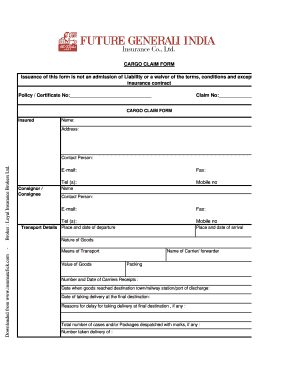
Get Email Futuregeneraliin Form
How it works
-
Open form follow the instructions
-
Easily sign the form with your finger
-
Send filled & signed form or save
How to fill out the Email Futuregeneraliin Form online
Completing the Email Futuregeneraliin Form online is a straightforward process that requires accuracy and attention to detail. This guide provides clear, step-by-step instructions to help users navigate the form efficiently, ensuring all necessary information is submitted correctly.
Follow the steps to fill out the Email Futuregeneraliin Form accurately.
- Press the ‘Get Form’ button to obtain the form and open it for editing.
- Begin by entering your policy or certificate number and your claim number in the respective fields. This information is crucial for processing your claim.
- Complete the 'Insured' section by entering your name, address, and contact details, including an email address and phone numbers.
- In the 'Consignor/Consignee' section, provide the name and contact information of the consignor or consignee, ensuring each field is accurately filled out.
- Fill in the transportation details, including the place and date of arrival, alongside the place and date of departure.
- Describe the nature of the goods, including the name of the carrier or forwarder and the means of transport used.
- Indicate the value of the goods and provide packing details as well as carrier receipts, including the date when the goods were delivered to the final destination.
- Document any reasons for delay in taking delivery at the final destination, if applicable.
- Describe the damage to the goods, including the cause and extent. Attach a separate sheet if further details are necessary.
- Indicate when the damage was discovered and provide the location of the damaged goods.
- State whether a steamer survey was held or if open delivery was taken. If so, attach the relevant certificates.
- Indicate whether a written notification of loss against the carrier was issued. If yes, attach a copy; if no, provide reasons.
- Calculate the total claim amount and specify the currency.
- In the 'Payment To' section, list the name and address of the beneficiary and include the bank details along with the account number.
- Review the instructions regarding the handling of damaged goods and ensure all necessary documentation is attached.
- Finally, sign the declaration, providing your name and company seal if applicable, along with the relevant date. Ensure all information is true to the best of your knowledge.
- Once completed, save your changes, and opt to download, print, or share the form as needed.
Start filling out the Email Futuregeneraliin Form online today for a smooth claims process.
The most accurate and popular United India Insurance's email format is first + last (ex. JohnSmith@uiic.co.in). United India Insurance also uses first (ex. John@uiic.co.in) and last (ex.
Industry-leading security and compliance
US Legal Forms protects your data by complying with industry-specific security standards.
-
In businnes since 199725+ years providing professional legal documents.
-
Accredited businessGuarantees that a business meets BBB accreditation standards in the US and Canada.
-
Secured by BraintreeValidated Level 1 PCI DSS compliant payment gateway that accepts most major credit and debit card brands from across the globe.


