Loading
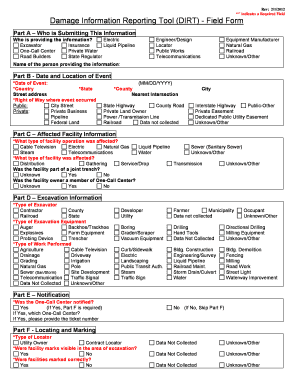
Get Damage Information Reporting Tool (dirt) - Field Form
How it works
-
Open form follow the instructions
-
Easily sign the form with your finger
-
Send filled & signed form or save
How to use or fill out the Damage Information Reporting Tool (DIRT) - Field Form online
Filling out the Damage Information Reporting Tool (DIRT) - Field Form is essential for accurately reporting damage incidents related to utility facilities. This guide will walk you through each section of the form, ensuring you provide all necessary information.
Follow the steps to complete the form effectively.
- Click ‘Get Form’ button to obtain the form and open it in the editor.
- In Part A, indicate who is submitting the information by selecting one or more relevant options, such as Electric, Excavator, or Insurance. Additionally, provide the name of the individual who is submitting this information.
- In Part B, fill in the required fields: the date of the event, country, state, and street address where the event took place. Specify the type of right-of-way, city, county, and any additional relevant locations.
- For Part C, identify the type of facility operation affected by the incident and the specific type of facility. Indicate whether the facility was part of a joint trench and if the facility owner was a member of the One-Call Center.
- In Part D, provide information about the excavation, including the type of excavator and the type of excavation equipment used. Additionally, specify the nature of the work performed during the excavation.
- In Part E, indicate whether the One-Call Center was notified. If it was, provide which center and the ticket number. If not, skip to Part F.
- For Part F, identify the type of locator used and answer whether facility marks were visible and correctly marked in the excavation area.
- Part G addresses the excavator's downtime. Specify whether there was downtime and provide details on the duration and estimated cost.
- In Part H, describe any damage to a facility and whether it caused an interruption in service. Provide additional details, such as the number of affected customers and estimated costs for damage or repairs.
- In Part I, select the root cause of the incident from the provided options, citing insufficient practices related to notification, excavation, or locating.
- Finally, in Part J, include any additional comments or observations regarding the incident.
- After completing all sections, save your changes, download the form, print it, or share it as needed.
Start filling out your Damage Information Reporting Tool (DIRT) - Field Form online today!
DIRT is the Common Ground Alliance's acronym for “Damage Information Reporting Tool.” It is a secure web application that enables stakeholders to submit data about underground facility damages and near miss incidents due to excavation activities.
Industry-leading security and compliance
US Legal Forms protects your data by complying with industry-specific security standards.
-
In businnes since 199725+ years providing professional legal documents.
-
Accredited businessGuarantees that a business meets BBB accreditation standards in the US and Canada.
-
Secured by BraintreeValidated Level 1 PCI DSS compliant payment gateway that accepts most major credit and debit card brands from across the globe.


