Loading
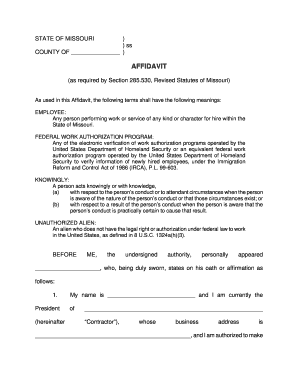
Get Affidavit Contractordoc
How it works
-
Open form follow the instructions
-
Easily sign the form with your finger
-
Send filled & signed form or save
How to fill out the AFFIDAVIT Contractordoc online
Filling out the AFFIDAVIT Contractordoc is a crucial step for contractors in Missouri to validate their compliance with federal work authorization programs. This guide will provide you with step-by-step instructions to complete the affidavit online efficiently and accurately.
Follow the steps to complete the AFFIDAVIT Contractordoc online.
- Click ‘Get Form’ button to access the AFFIDAVIT Contractordoc and open it in your online editing tool.
- Begin by entering your name in the designated field, ensuring that it reflects your full legal name.
- Specify your position or title, such as president, vice president, or other relevant role, followed by the name of your contracting business.
- Type in your business address, ensuring accuracy to avoid issues with correspondence or verification.
- Confirm that you are of sound mind and capable of making this affidavit by checking the appropriate box or statement.
- Indicate that your contractor business is enrolled in a federal work authorization program by providing the details of the services being contracted.
- Complete the section confirming that you do not knowingly employ anyone who is an unauthorized alien for the specified contracted services.
- Attach documentation verifying your enrollment and participation in a federal work authorization program. This may include pages from the E-Verify Memorandum of Understanding as specified.
- Sign the affidavit to affirm the accuracy of the information provided. Include your printed name under your signature.
- Finally, fill in the notary section by entering the date, state, and county, then submit the completed form as required. You can save changes, download, print, or share the form as needed.
Complete your AFFIDAVIT Contractordoc online to ensure compliance and streamline your contracting process.
Step 1: Decide what the title of your affidavit will be. Step 2: Put the name and personal background information of the person giving the information in the first paragraph. Step 3: Write an opening sentence in the first person tense. Step 4: Make an outline of the information given or state the facts of the case.
Industry-leading security and compliance
US Legal Forms protects your data by complying with industry-specific security standards.
-
In businnes since 199725+ years providing professional legal documents.
-
Accredited businessGuarantees that a business meets BBB accreditation standards in the US and Canada.
-
Secured by BraintreeValidated Level 1 PCI DSS compliant payment gateway that accepts most major credit and debit card brands from across the globe.


