Loading
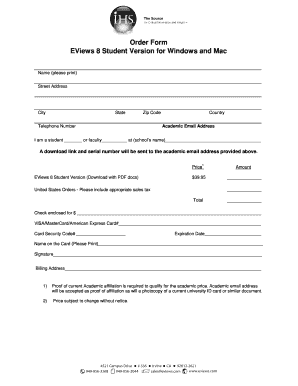
Get Eviews 8 Serial Number
How it works
-
Open form follow the instructions
-
Easily sign the form with your finger
-
Send filled & signed form or save
How to fill out the Eviews 8 Serial Number online
Filling out the Eviews 8 Serial Number form online is a straightforward process that allows users to obtain a vital software tool for academic purposes. This guide provides step-by-step instructions to ensure a seamless experience when completing the necessary details.
Follow the steps to successfully complete the Eviews 8 Serial Number form.
- Click ‘Get Form’ button to obtain the form and open it in the editor.
- Begin by entering your name in the 'Name' field, ensuring it is printed clearly.
- Fill in your street address in the designated area, ensuring accuracy for delivery purposes.
- Provide your city, state, and zip code in the respective fields to identify your location.
- Enter your telephone number in the 'Telephone Number' field for any necessary assistance.
- Select your country from the dropdown list to specify your geographical location.
- Input your academic email address. This is critical as a download link and serial number will be sent to this address.
- Indicate your academic status by checking the appropriate box for 'student' or 'faculty' and provide your school’s name.
- Specify the price of the Eviews 8 Student Version and include any applicable sales tax if you are ordering from the United States.
- Enter the total amount due in the designated field, ensuring it accounts for any previous steps.
- If paying by check, include the amount in the field provided. For credit card payments, fill in your card number, security code, and expiration date.
- Ensure that the name on the card is printed clearly, and complete the signature field.
- Finally, if your billing address differs from your street address, fill in that information in the given area.
- Review all entries for accuracy before submitting. Save your changes, and if necessary, download or print the form for your records.
Complete your documents online today for a hassle-free experience.
For registration questions, you may send email to register@eviews.com. Please include your serial number with all support questions.
Industry-leading security and compliance
US Legal Forms protects your data by complying with industry-specific security standards.
-
In businnes since 199725+ years providing professional legal documents.
-
Accredited businessGuarantees that a business meets BBB accreditation standards in the US and Canada.
-
Secured by BraintreeValidated Level 1 PCI DSS compliant payment gateway that accepts most major credit and debit card brands from across the globe.


