Loading
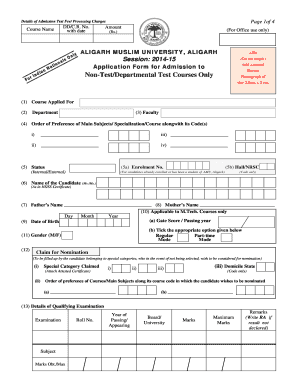
Get Non Test Courses In Amu
How it works
-
Open form follow the instructions
-
Easily sign the form with your finger
-
Send filled & signed form or save
How to fill out the Non Test Courses in Amu online
Filling out the Non Test Courses application form for Aligarh Muslim University is a crucial step in your admission process. This guide provides clear and detailed instructions to help you successfully complete the form online.
Follow the steps to complete your application form accurately.
- Click the ‘Get Form’ button to obtain the application form and open it in your preferred editor.
- Begin by entering your course name and admission test fee details at the top of the form. Include the DD/C.R. number with the date and the amount for office use only.
- In section (1), specify the course you are applying for. Details like the department, faculty, and order of preference for main subjects with their codes should follow in sections (2), (3), and (4).
- Provide your status and enrollment number in section (5). Ensure you indicate whether you are an internal or external candidate.
- Enter your full name as per your HS/SS certificate in section (6) along with your father's and mother's names in sections (7) and (8).
- Fill in your date of birth in section (9) and select your gender in section (11). Additional information for M.Tech courses, such as GATE score, should be included in section (10).
- If applicable, fill out section (12) for any special category claims and attach the necessary certificate.
- Detail your qualifying examinations in section (13), including the examination name, subjects, marks obtained, year of passing, and the name of your board or university.
- Complete section (14) with details of other examinations you have passed or are currently appearing for.
- Indicate your hostel accommodation preference in section (15) and employment status in section (16). Attach the No Objection Certificate if employed.
- Provide correspondence and permanent addresses in sections (17) and (18), along with your email and phone number.
- Fill out section (19) with statistical information such as religion and income details.
- Read and complete the declaration in section (20), then provide your thumb impression.
- List any attachments with your application form in section (21) and ensure you have included all necessary documentation.
- Finally, review the entire form for accuracy. Save your changes, download the completed form, and print it out for submission.
Complete your application for the Non Test Courses online today.
AMU Bachelor of Computer Application (BCA) AMU Master of Computer Application (MCA) AMU Mass comm. & MBA Agribusiness. AMU B. Ed., B.P. Ed., M.P. Ed., B. Lib. and M. Lib. MBBS, BDS, UNANI and MD.
Industry-leading security and compliance
US Legal Forms protects your data by complying with industry-specific security standards.
-
In businnes since 199725+ years providing professional legal documents.
-
Accredited businessGuarantees that a business meets BBB accreditation standards in the US and Canada.
-
Secured by BraintreeValidated Level 1 PCI DSS compliant payment gateway that accepts most major credit and debit card brands from across the globe.


