Loading
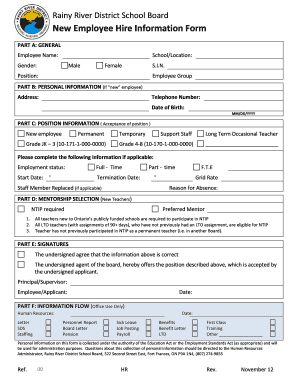
Get Form Of Employee In School
How it works
-
Open form follow the instructions
-
Easily sign the form with your finger
-
Send filled & signed form or save
How to fill out the Form Of Employee In School online
This guide provides a detailed walkthrough for completing the Form of Employee In School online. Whether you are a new employee or providing updates, following these steps will ensure your information is accurately recorded.
Follow the steps to complete your form accurately.
- Click ‘Get Form’ button to access the document and open it in your preferred format.
- Begin with Part A: General Information. Enter your full name in the 'Employee Name' field, followed by the 'School/Location' and your gender by selecting either Male or Female. Provide your Social Insurance Number (S.I.N.) and the position you are applying for in the relevant fields.
- Proceed to Part B: Personal Information. If you are a new employee, fill in your address, telephone number, and date of birth in the format MM/DD/YYYY.
- In Part C: Position Information, indicate your employment status as either New Employee, Permanent, or Temporary. Depending on your position, select the appropriate grade or classification from the options provided. If applicable, you must enter your start date and, if relevant, your termination date. You may also specify the staff member you are replacing.
- Complete Part D: Mentorship Selection if you are a new teacher. List up to three preferred mentors and ensure you understand that participation in NTIP is required for new teachers in Ontario.
- Finally, if necessary, Part F: Information Flow is for office use only and does not require your completion. Once you have filled out the form, ensure to save any changes, and you can choose to download, print, or share the completed document.
Complete your Form Of Employee In School online to ensure a smooth hiring process.
Examples of personal information a person's name, address, phone number or email address. a photograph of a person. a video recording of a person, whether CCTV or otherwise, for example, a recording of events in a classroom, at a train station, or at a family barbecue. a person's salary, bank account or financial ...
Industry-leading security and compliance
US Legal Forms protects your data by complying with industry-specific security standards.
-
In businnes since 199725+ years providing professional legal documents.
-
Accredited businessGuarantees that a business meets BBB accreditation standards in the US and Canada.
-
Secured by BraintreeValidated Level 1 PCI DSS compliant payment gateway that accepts most major credit and debit card brands from across the globe.


