Loading
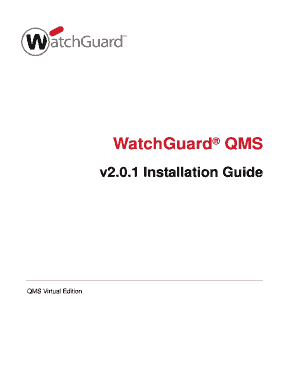
Get Qms Virtual Edition Installation Guide - Watchguard Technologies
How it works
-
Open form follow the instructions
-
Easily sign the form with your finger
-
Send filled & signed form or save
How to use or fill out the QMS Virtual Edition Installation Guide - WatchGuard Technologies online
The QMS Virtual Edition Installation Guide provides essential instructions for setting up and configuring WatchGuard's QMS software. This guide ensures that users obtain a thorough understanding of each step involved in the installation process, making it user-friendly even for those with limited technical expertise.
Follow the steps to successfully complete the installation guide online.
- Click ‘Get Form’ button to obtain the QMS Virtual Edition Installation Guide and open it in your editor.
- Review the table of contents to identify the sections relevant to your installation needs such as Getting Started, VMware Configuration, and QMS Configuration.
- In the 'Getting Started' section, ensure you have verified all basic components required for installation before proceeding.
- Follow the VMware Configuration guideline to set up your virtual environment, ensuring you choose the correct resources and network settings.
- Proceed to install the WatchGuard QMS by following the console installation instructions carefully. Select the correct installation type based on your preferences.
- Utilize the Web UI Setup Wizard to finalize your installation by configuring the network information and other settings as detailed.
- After completing the configuration process, you can save changes, download, print, or share the installation guide as needed.
Begin filling out your QMS Virtual Edition Installation Guide online to ensure a successful installation.
If you have not yet added the access point to WatchGuard Cloud and set a device password, the default password for the CLI is watchguard.
Industry-leading security and compliance
US Legal Forms protects your data by complying with industry-specific security standards.
-
In businnes since 199725+ years providing professional legal documents.
-
Accredited businessGuarantees that a business meets BBB accreditation standards in the US and Canada.
-
Secured by BraintreeValidated Level 1 PCI DSS compliant payment gateway that accepts most major credit and debit card brands from across the globe.


