Loading
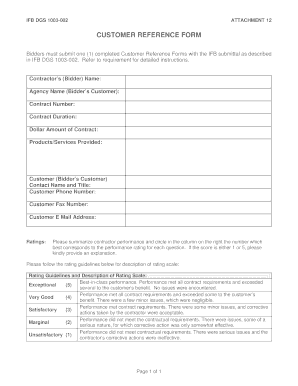
Get Ifb Dgs 1003-002 Attach 12 Customer Reference Form - Bidsync.com
How it works
-
Open form follow the instructions
-
Easily sign the form with your finger
-
Send filled & signed form or save
How to fill out the IFB DGS 1003-002 Attach 12 Customer Reference Form - Bidsync.com online
Filling out the IFB DGS 1003-002 Attach 12 Customer Reference Form is essential for bidders to provide references and evaluate contractor performance. This guide offers a step-by-step approach to help users complete the form accurately and efficiently.
Follow the steps to fill out the Customer Reference Form online.
- Click ‘Get Form’ button to access the Customer Reference Form and open it in your preferred editor.
- Begin by entering the contractor’s (bidder) name in the designated field. This identifies the organization submitting the form.
- Fill in the agency name, which is the bidder’s customer. This information is crucial for understanding the relationship.
- Next, provide the contract number associated with the services provided. This helps track the specific contract related to the references.
- Indicate the contract duration by specifying the start and end dates, or the timeframe agreed upon.
- Document the dollar amount of the contract. This information is necessary for evaluating the scale of the engagement.
- List the products or services provided under the contract. Clear detailing of offerings helps the reference evaluator.
- In the customer contact section, include the contact name and title. This person may be reached for further validation.
- Enter the customer phone number and fax number. Ensure that the information is accurate for potential follow-up inquiries.
- Provide the customer email address, facilitating quick electronic communication.
- Proceed to rate the contractor's performance by evaluating each question provided in the ratings section. Circle the number that best represents your assessment based on the guidelines provided.
- If applicable, explain the reasoning behind scores of 1 or 5 for any question to provide additional context on performance.
- Fill out the comments section as mandated, especially if you wish to elaborate on ratings given. If needed, continue on additional sheets.
- Finally, sign and date the form to authenticate your feedback before submission. Ensure all required fields are completed.
- Once reviewed, save changes to the form, and choose to download, print, or share it according to your requirements.
Complete your documents online accurately and confidently using this guide.
Industry-leading security and compliance
US Legal Forms protects your data by complying with industry-specific security standards.
-
In businnes since 199725+ years providing professional legal documents.
-
Accredited businessGuarantees that a business meets BBB accreditation standards in the US and Canada.
-
Secured by BraintreeValidated Level 1 PCI DSS compliant payment gateway that accepts most major credit and debit card brands from across the globe.


