Loading
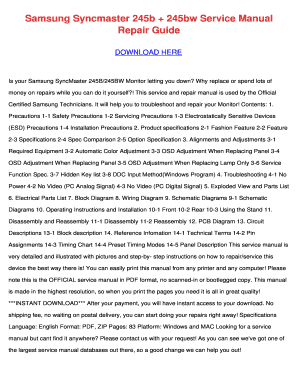
Get Samsung Syncmaster 245b + 245bw Service ... - Dlfiles24.com
How it works
-
Open form follow the instructions
-
Easily sign the form with your finger
-
Send filled & signed form or save
How to fill out the Samsung Syncmaster 245b + 245bw Service Manual online
Filling out the Samsung Syncmaster 245b + 245bw service manual is a crucial step for individuals looking to troubleshoot and repair their monitors. This guide provides clear and practical instructions to help users navigate the components of the form effectively.
Follow the steps to complete your service manual form.
- Click the 'Get Form' button to access the service manual form and open it in your preferred PDF viewer.
- Carefully review the sections listed in the manual, which include safety precautions, product specifications, alignments, adjustments, troubleshooting, and instructions for disassembly and reassembly.
- Fill in the necessary fields pertaining to your specific monitor issues as outlined in the troubleshooting section. Use the illustrated diagrams for reference where required.
- Make adjustments as instructed in the alignments and adjustments section, ensuring to follow the steps methodically for effective results.
- Upon completion of the necessary entries and adjustments, you can choose to save your changes, download the form for your records, print it for physical reference, or share it with relevant parties.
Start completing your service manual form online today!
Industry-leading security and compliance
US Legal Forms protects your data by complying with industry-specific security standards.
-
In businnes since 199725+ years providing professional legal documents.
-
Accredited businessGuarantees that a business meets BBB accreditation standards in the US and Canada.
-
Secured by BraintreeValidated Level 1 PCI DSS compliant payment gateway that accepts most major credit and debit card brands from across the globe.


