Loading
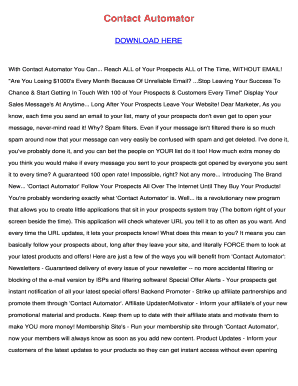
Get Contact Automator
How it works
-
Open form follow the instructions
-
Easily sign the form with your finger
-
Send filled & signed form or save
How to fill out the Contact Automator online
Filling out the Contact Automator form online is a straightforward process designed to help you create applications that notify your prospects about your products. This guide will provide clear instructions on each step to ensure a smooth experience.
Follow the steps to complete the Contact Automator form successfully.
- Press the ‘Get Form’ button to obtain the form and open it in your editor.
- Once the form is open, begin by filling out your contact information. Enter your name, email address, and any other required details in the designated fields.
- Next, specify the URL you want your prospects to be notified about. This should be a link to your website or product page.
- Choose the frequency at which you would like the application to check the specified URL. This option may vary depending on your preferences.
- Review your information for accuracy. Ensure all fields are filled out correctly and that your chosen URL is valid.
- Once you have confirmed all details, look for the option to 'Build Application' and click on it to generate your application.
- Finally, save your changes and choose to download or print the form as needed. You may also share it with your prospects through the appropriate channels.
Start filling out the Contact Automator form online today to enhance your marketing efforts.
Related links form
Automator User Guide Create a workflow. Create a workflow using selected files. Get information about actions. Copy actions. Use results from a previous action. Change the order of actions. Delete actions. Allow action options to be selected at runtime.
Industry-leading security and compliance
US Legal Forms protects your data by complying with industry-specific security standards.
-
In businnes since 199725+ years providing professional legal documents.
-
Accredited businessGuarantees that a business meets BBB accreditation standards in the US and Canada.
-
Secured by BraintreeValidated Level 1 PCI DSS compliant payment gateway that accepts most major credit and debit card brands from across the globe.


