Loading
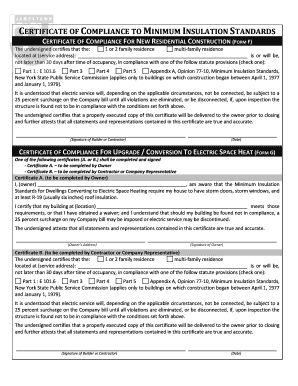
Get Residence Certificate Format In Word
How it works
-
Open form follow the instructions
-
Easily sign the form with your finger
-
Send filled & signed form or save
How to fill out the residence certificate format in Word online
Filling out the residence certificate format can be a straightforward process when you follow the correct steps. This guide provides clear instructions to help you complete the form accurately and efficiently online.
Follow the steps to fill out the residence certificate format online
- Press the ‘Get Form’ button to obtain the residence certificate format in Word and open it in the editor.
- Begin by identifying the type of residence you are certifying. Select either ‘1 or 2 family residence’ or ‘multi-family residence’ by marking the appropriate checkbox.
- In the designated section, enter the service address where the residence is located. This should include the full address to ensure clarity.
- Next, review the compliance options provided. Choose one statute provision that applies to your situation by checking the corresponding box: Part 1: E 101.6, Part 3, Part 4, Part 5, or Appendix A.
- Make sure to understand that electric service conditions may vary based on compliance results. It should be noted that electric service can be connected, subject to a surcharge, or disconnected pending compliance with standards.
- In the signature section, the builder or contractor should sign and date the document. Ensure that the signature is clear and legible, confirming the accuracy of all statements provided in the certificate.
- Review the form thoroughly to check for any errors or missing information before finalizing.
- After completing the form, you can save your changes, download the filled document, print it for mailing, or share it electronically as needed.
Complete your residence certificate and other documents online with ease today!
Edit templates Click File > Open. Double-click This PC. (In Word 2013, double-click Computer). Browse to the Custom Office Templates folder that's under My Documents. Click your template, and click Open. Make the changes you want, then save and close the template.
Industry-leading security and compliance
US Legal Forms protects your data by complying with industry-specific security standards.
-
In businnes since 199725+ years providing professional legal documents.
-
Accredited businessGuarantees that a business meets BBB accreditation standards in the US and Canada.
-
Secured by BraintreeValidated Level 1 PCI DSS compliant payment gateway that accepts most major credit and debit card brands from across the globe.


