Loading
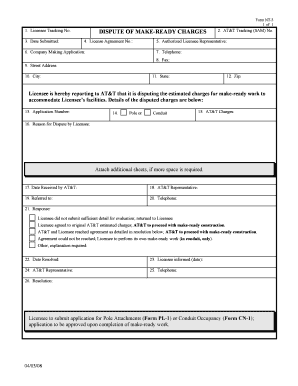
Get Dispute Of Make-ready Charges - At&t Clec Online
How it works
-
Open form follow the instructions
-
Easily sign the form with your finger
-
Send filled & signed form or save
How to fill out the DISPUTE OF MAKE-READY CHARGES - AT&T Clec Online online
This guide provides clear and supportive instructions for completing the DISPUTE OF MAKE-READY CHARGES form for AT&T Clec Online. Whether you are new to this process or have some experience, these step-by-step directions will help you efficiently fill out the form.
Follow the steps to complete your form accurately.
- Press the ‘Get Form’ button to obtain the form and open it in your online editor.
- Fill in the Licensee Tracking Number. This unique identifier helps track your submission.
- Enter the date you are submitting the form.
- Provide the License Agreement Number associated with your licensing with AT&T.
- Input the AT&T Tracking (SAM) Number, which is crucial for reference.
- State the name of the company making the application.
- Fill in the name of the Authorized Licensee Representative for further communication.
- Enter the telephone number where you can be reached.
- Provide the fax number, if applicable.
- Complete the street address where your company is located.
- Enter the city of your company's location.
- Specify the state your company is operating in.
- Fill in the zip code for the company's address.
- Provide the Application Number related to the make-ready charges you are disputing.
- Indicate whether the dispute involves pole or conduit charges.
- List the estimated charges from AT&T that you are disputing.
- Detail the reason for your dispute in the designated field.
- Note any additional remarks on separate sheets if more space is needed.
- After completing all fields, review your information for accuracy.
- Save your changes, then download, print, or share the form as needed.
Take action now and file your dispute online to ensure timely handling of your request.
The faster a unit gets turned, the sooner it can generate profit. Quickly turning over unoccupied apartment units to new leasers is called 'make ready' and it's the top priority in property management and multi-family real estate.
Industry-leading security and compliance
US Legal Forms protects your data by complying with industry-specific security standards.
-
In businnes since 199725+ years providing professional legal documents.
-
Accredited businessGuarantees that a business meets BBB accreditation standards in the US and Canada.
-
Secured by BraintreeValidated Level 1 PCI DSS compliant payment gateway that accepts most major credit and debit card brands from across the globe.


