Loading
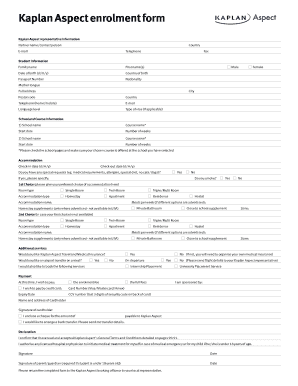
Get Kaplan Aspect Enrolment Form - Kaplan International Colleges
How it works
-
Open form follow the instructions
-
Easily sign the form with your finger
-
Send filled & signed form or save
How to fill out the Kaplan Aspect Enrolment Form - Kaplan International Colleges online
Filling out the Kaplan Aspect Enrolment Form is an essential step for enrolling in courses at Kaplan International Colleges. This guide provides comprehensive instructions to help you navigate the form efficiently, ensuring all necessary information is accurately recorded.
Follow the steps to complete the enrolment process smoothly.
- Click ‘Get Form’ button to obtain the form and open it for completion.
- Begin with the Kaplan Aspect representative information section. Provide your partner's name or contact person's name, email, country, telephone, and fax number if applicable.
- Next, fill in your student information. Include your family name, first name(s), date of birth in the format d/m/y, country of birth, passport number, nationality, gender, mother tongue, full address, city, postal code, country, telephone (home/mobile), email, language level, and type of visa if applicable.
- For the school and course information section, specify the first school name, course name, start date, and duration in weeks. If you intend to select a second school, repeat the process for its details.
- Proceed to the accommodation section. Indicate your check-in and check-out dates. If you have any special requests, such as medical requirements or dietary restrictions, please specify them.
- Choose your preferred accommodation type and room type (e.g., single room, twin room, etc.). Indicate your second choice in a similar manner to ensure options are available.
- In the additional services section, indicate if you would like Kaplan Aspect Travel and Medical Insurance, an airport transfer upon arrival, and any additional services you wish to book.
- Move to the payment section. Indicate how you wish to pay, either by credit card or cheque, and provide the necessary details such as card number and expiry date for credit payments.
- Complete the declaration section by confirming that you have read and accepted Kaplan Aspect’s General Terms and Conditions. Sign and date the form, including a parent or guardian signature if you are under 18.
- Finally, save your changes, and download or print the completed form as needed. Ensure to submit the form to the Kaplan Aspect booking office or your local representative.
Start filling out your Kaplan Aspect Enrolment Form online today to ensure a smooth application process.
Hosted by Global Launch at Arizona State University, ASU-USA Pathways is a degree preparation program. It's ideal for prospective undergraduate students who need to raise their academic grades and English-language skills to meet admission requirements.
Industry-leading security and compliance
US Legal Forms protects your data by complying with industry-specific security standards.
-
In businnes since 199725+ years providing professional legal documents.
-
Accredited businessGuarantees that a business meets BBB accreditation standards in the US and Canada.
-
Secured by BraintreeValidated Level 1 PCI DSS compliant payment gateway that accepts most major credit and debit card brands from across the globe.


