Loading
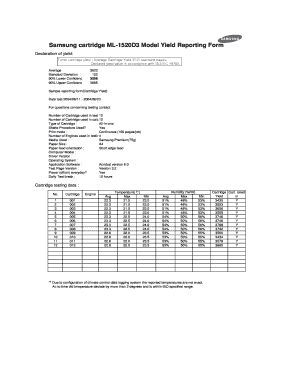
Get Samsung Cartridge Ml-1520d3 Model Yield Reporting Form
How it works
-
Open form follow the instructions
-
Easily sign the form with your finger
-
Send filled & signed form or save
How to fill out the Samsung Cartridge ML-1520D3 Model Yield Reporting Form online
Filling out the Samsung Cartridge ML-1520D3 Model Yield Reporting Form online can be straightforward when you follow the right steps. This guide is designed to provide clarity and support as you navigate the process, ensuring you complete the form accurately.
Follow the steps to effectively complete the form.
- Click the ‘Get Form’ button to obtain the form and open it in your preferred editor.
- Begin by entering the date range for your testing under the section 'Date tested.' Ensure that both the start and end date are clearly noted.
- In the 'Number of Cartridge used in test' section, input the total number of cartridges that were utilized during the testing phase.
- Select the type of cartridge from the 'Type of Cartridge' dropdown, specifying whether it is an all-in-one cartridge or another type.
- Indicate if the shaking procedure was used by selecting 'Yes' or 'No' in the respective field.
- Input the print mode used during the testing, typically continuous, along with the number of pages printed per job.
- Document the 'Number of Engines used in testing' by entering the total count of printing engines involved in the test.
- Provide details about the media used, specifying 'Samsung Premium (75g)' or an alternative, if applicable.
- Fill in the dimensions of the paper used for testing under 'Paper Size' and 'Paper feed orientation' sections.
- Complete the 'Computer Model', 'Driver Version', 'Operating System', and 'Application Software' sections with accurate information.
- Record any additional configurations regarding power cycles and daily test breaks in their respective fields.
- In the 'Cartridge testing data' table, list each cartridge number, along with the yield data, average temperature, and humidity for accurate reporting.
- Upon completing all fields, ensure to save your changes. You can download, print, or share the form as necessary.
Complete your Samsung Cartridge ML-1520D3 Model Yield Reporting Form online today for a seamless experience.
Simply put, the yield is the estimated number of pages that a cartridge can handle before needing a replacement. Manufacturers like HP or Xerox will calculate this number based on the cartridge volume and the set coverage amount—or how much each page on average will be covered with toner.
Industry-leading security and compliance
US Legal Forms protects your data by complying with industry-specific security standards.
-
In businnes since 199725+ years providing professional legal documents.
-
Accredited businessGuarantees that a business meets BBB accreditation standards in the US and Canada.
-
Secured by BraintreeValidated Level 1 PCI DSS compliant payment gateway that accepts most major credit and debit card brands from across the globe.


