Loading
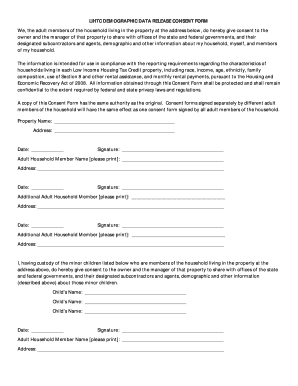
Get Lihtc Demographic Data Release Consent Form We, The ...
How it works
-
Open form follow the instructions
-
Easily sign the form with your finger
-
Send filled & signed form or save
How to fill out the LIHTC demographic data release consent form online
This guide provides clear and supportive instructions for filling out the LIHTC demographic data release consent form online. By following these steps, you will ensure that your form is completed accurately and in compliance with necessary requirements.
Follow the steps to successfully complete the form.
- Press the ‘Get Form’ button to access the LIHTC demographic data release consent form in your browser.
- Begin by filling in the property name in the designated space. This information helps identify the location related to your consent.
- Next, enter the complete address of the property where you and your household reside. Accuracy is crucial to ensure the correct processing of your consent.
- In the date field, enter the current date when you are completing the form. This is important for record-keeping.
- Provide your signature in the appropriate section. This confirms your agreement to share the necessary demographic information.
- Print your name clearly in the designated area below your signature to verify your identity.
- Repeat the process for each additional adult household member. Each member must provide their information, including the same fields for property name, address, date, signature, and printed name.
- If you have minor children listed as part of your household, complete the section regarding their consent. Provide each child's name and complete the required fields similarly.
- Once all sections are filled out correctly, review the entire form for accuracy. Ensure that all necessary signatures are present.
- Finally, save your changes, and you can choose to download, print, or share the completed form as needed.
Start completing your documents online today for timely and accurate submissions.
Open the Microsoft 365 app on your phone and select Actions > Image to Table. Point the camera at the table you need and tap the capture button. The app automatically crops the picture so that only the table is included. If necessary, adjust the crop with the sizing handles around the edges of the image.
Industry-leading security and compliance
US Legal Forms protects your data by complying with industry-specific security standards.
-
In businnes since 199725+ years providing professional legal documents.
-
Accredited businessGuarantees that a business meets BBB accreditation standards in the US and Canada.
-
Secured by BraintreeValidated Level 1 PCI DSS compliant payment gateway that accepts most major credit and debit card brands from across the globe.


