Loading
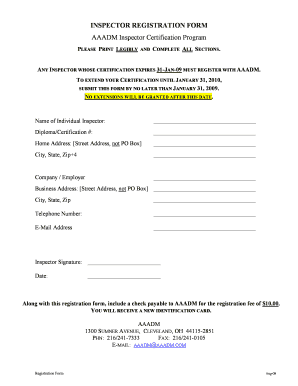
Get Aaadm Com Pdfs Renewalform
How it works
-
Open form follow the instructions
-
Easily sign the form with your finger
-
Send filled & signed form or save
How to fill out the Aaadm Com Pdfs Renewalform online
Filling out the Aaadm Com Pdfs Renewalform online is a straightforward process that ensures you maintain your certification as an inspector. This guide provides step-by-step instructions to help you complete the form accurately and efficiently.
Follow the steps to successfully complete your renewal form
- Click ‘Get Form’ button to obtain the renewal form and open it in your preferred online editor.
- Enter your name in the 'Name of Individual Inspector' field. Make sure to print legibly for clear readability.
- Input your diploma or certification number in the respective field.
- Fill out your home address, providing a street address rather than a PO Box, followed by your city, state, and zip code.
- Provide the name of your company or employer in the designated section.
- Enter your business address, ensuring it is a street address and not a PO Box, followed by your city and zip code.
- Add your telephone number in the appropriate field.
- Input your email address to ensure you receive correspondence related to your application.
- Sign the form in the 'Inspector Signature' section to authenticate your application.
- Date the form by entering the current date in the provided field.
- Include a check for the registration fee of $10.00 payable to AAADM, ensuring it is attached with your completed form.
- Review all entered information for accuracy before saving your changes, downloading the form, or printing it out for submission.
Complete your renewal form online today to ensure your certification remains active.
The simplest way to tone down your watermark is to keep your logo compact, and set the opacity to below 50% — look under the Layers palette in Photoshop for the relevant slider. This allows some of the underlying image to seep through, while maintaining a clear mark.
Industry-leading security and compliance
US Legal Forms protects your data by complying with industry-specific security standards.
-
In businnes since 199725+ years providing professional legal documents.
-
Accredited businessGuarantees that a business meets BBB accreditation standards in the US and Canada.
-
Secured by BraintreeValidated Level 1 PCI DSS compliant payment gateway that accepts most major credit and debit card brands from across the globe.


