Loading
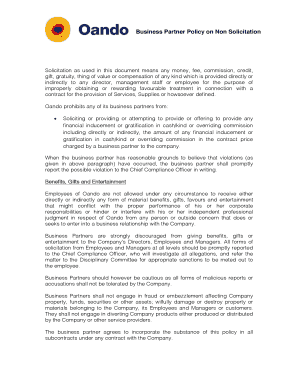
Get Non Solicitation Form Oando
How it works
-
Open form follow the instructions
-
Easily sign the form with your finger
-
Send filled & signed form or save
How to fill out the Non Solicitation Form Oando online
Filling out the Non Solicitation Form Oando online is an essential process for business partners to adhere to company policies on ethical interactions. This guide will walk you through each step required to complete the form efficiently and accurately.
Follow the steps to fill out the Non Solicitation Form Oando online.
- Press the ‘Get Form’ button to access the Non Solicitation Form Oando and open it for editing.
- In the first section, provide the name of your company in the designated field. Make sure the name is accurate to avoid any discrepancies.
- Next, locate the field for the name of the authorized signatory. This should be filled in with the full name of the person who is authorized to act on behalf of your company.
- Once you have filled in the names, you need to provide your signature. Ensure that the signature matches the authorized signatory's name, and date the form as required.
- Review all the information you have entered to ensure it is complete and accurate. Correct any mistakes before proceeding.
- Finally, save changes, download a copy of the completed form, print it, or share it as required. Ensure you keep a copy for your records.
Complete your Non Solicitation Form Oando online today to comply with ethical standards.
Non Solicitation Clause Examples During the term of (employee's name) employment and during two years after employment is terminated, (employee's name) will not indirectly or directly solicit to hire, hire, or engage with any individual who is engaged as a consultant, contractor, or is employed by (company's name).
Industry-leading security and compliance
US Legal Forms protects your data by complying with industry-specific security standards.
-
In businnes since 199725+ years providing professional legal documents.
-
Accredited businessGuarantees that a business meets BBB accreditation standards in the US and Canada.
-
Secured by BraintreeValidated Level 1 PCI DSS compliant payment gateway that accepts most major credit and debit card brands from across the globe.


