Loading
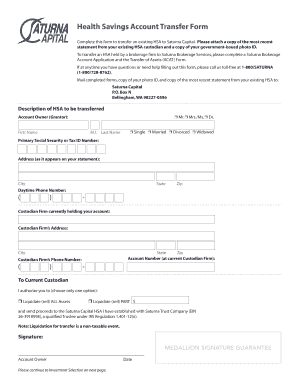
Get Saving Transfer Form
How it works
-
Open form follow the instructions
-
Easily sign the form with your finger
-
Send filled & signed form or save
How to fill out the Saving Transfer Form online
Transferring your Health Savings Account (HSA) to Saturna Capital can be accomplished through the Saving Transfer Form. This guide will provide clear, step-by-step instructions to assist you in completing the form accurately and efficiently online.
Follow the steps to complete the Saving Transfer Form online.
- Click ‘Get Form’ button to obtain the form and open it in your selected editor.
- Begin by providing your account owner details. Fill in your first name, middle initial, and last name. Indicate your marital status by selecting one of the options: single, married, divorced, or widowed.
- Enter your primary social security or tax identification number, along with your address as it appears on your statement. Include your city, state, and zip code.
- Add your daytime phone number in the specified format, including the area code.
- Identify the custodian firm currently holding your account. Input their address, ensuring to include city, state, and zip code.
- Provide your account number at the current custodian firm, as well as their phone number.
- Select one option to authorize the current custodian for asset liquidation: either sell all assets or sell part of the specified amount. This is an important decision that affects how your assets will be transferred.
- Sign the form and include the date. A medallion signature guarantee may be required for verification.
- Proceed to the investment selection section. Here, indicate if you want to open a new Saturna Capital HSA or deposit proceeds into an existing account.
- Specify your investment allocation by selecting from the provided options and entering the desired amounts or percentages.
- Before submission, ensure you have filled out the form completely. Attach a copy of your government-issued photo ID and your most recent statement from the current custodian.
- Finally, save your changes, and if preferred, download, print, or share the completed form as needed.
Complete the Saving Transfer Form online today to facilitate your HSA transfer smoothly.
Form 5511-NATCEP, Request to Take the Competency Evaluation Program (CEP) Based on Military Training as a Nurse Aide | Texas Health and Human Services.
Industry-leading security and compliance
US Legal Forms protects your data by complying with industry-specific security standards.
-
In businnes since 199725+ years providing professional legal documents.
-
Accredited businessGuarantees that a business meets BBB accreditation standards in the US and Canada.
-
Secured by BraintreeValidated Level 1 PCI DSS compliant payment gateway that accepts most major credit and debit card brands from across the globe.


