Loading
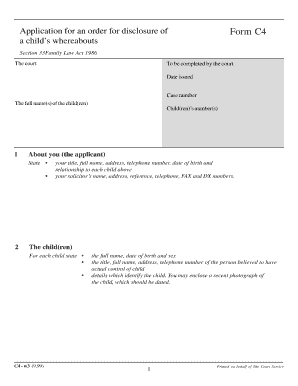
Get Form C4 - The Custody Minefield
How it works
-
Open form follow the instructions
-
Easily sign the form with your finger
-
Send filled & signed form or save
How to fill out the Form C4 - The Custody Minefield online
Filling out the Form C4 - The Custody Minefield can be a crucial step in seeking an order for disclosure of a child’s whereabouts. This guide provides step-by-step instructions to help users navigate each section of the form with clarity and confidence.
Follow the steps to fill out the Form C4 accurately and efficiently.
- Press the ‘Get Form’ button to access the form and open it in your preferred editor.
- Fill out section 1 by providing your title, full name, address, telephone number, date of birth, and your relationship to each child listed above. Also, include your solicitor’s name and contact information.
- In section 2, enter details for each child. This includes their full name, date of birth, sex, and the contact details of the person believed to have actual control over the child. You may attach a recent photograph of the child, ensuring it's dated.
- In section 3, specify the order you are seeking. Write down the names of the person(s) you want the court to direct to disclose information about the child's whereabouts, along with any specific directions regarding when and how this information should be issued.
- In section 4, outline the grounds for your application. Clearly explain why you believe that the court lacks sufficient information about the child's current location and why the directed person(s) may possess relevant information.
- After completing all sections, review the form to ensure all information is correct. Once verified, save your changes, and choose to download or print the form for your records or for submission.
Start completing your documents online today for a smoother filing experience.
As of 1963, zip codes' numbers are determined by a few factors: the area, the regional postal facility and the local zone.
Industry-leading security and compliance
US Legal Forms protects your data by complying with industry-specific security standards.
-
In businnes since 199725+ years providing professional legal documents.
-
Accredited businessGuarantees that a business meets BBB accreditation standards in the US and Canada.
-
Secured by BraintreeValidated Level 1 PCI DSS compliant payment gateway that accepts most major credit and debit card brands from across the globe.


