Loading
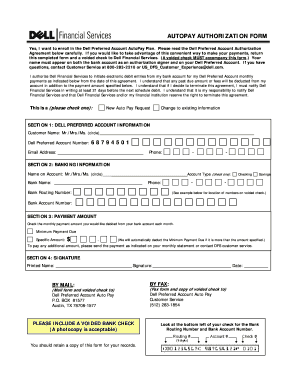
Get Dell Preferred Account
How it works
-
Open form follow the instructions
-
Easily sign the form with your finger
-
Send filled & signed form or save
How to fill out the Dell Preferred Account online
Filling out the Dell Preferred Account AutoPay Authorization Form online is a straightforward process that allows users to set up automatic payments for their Dell Preferred Account. This guide will walk you through each step to ensure your form is completed accurately.
Follow the steps to successfully complete your form.
- Click ‘Get Form’ button to obtain the form and open it in the editor.
- Begin by indicating whether this is a new AutoPay request or a change to existing information by checking the appropriate box.
- In Section 1, provide your Dell Preferred Account information. Enter your name in the designated space and ensure it matches the name on your account. Fill in your Dell Preferred Account number, email address, and phone number.
- Proceed to Section 2, where you will input your banking information. Fill in the name on the account, select the account type by checking either 'Checking' or 'Savings,' and provide your bank's name and phone number. Additionally, include your bank routing number and bank account number as indicated.
- Next, in Section 3, specify the payment amount you would like to be debited each month. You can choose the 'Minimum Payment Due' option or enter a specific amount in the dedicated section.
- Complete Section 4 by printing your name, signing the form, and inserting the date. Ensure your signature matches the authorization on your bank account.
- Now that your form is completed, you will need to mail it along with a voided check to the provided address, or you can fax the completed form and check to the indicated fax number. Retain a copy of the completed form for your records.
Take control of your payments today by filling out the Dell Preferred Account AutoPay Authorization Form online.
Simple monthly payments designed to stretch your budget and accelerate your business.
Industry-leading security and compliance
US Legal Forms protects your data by complying with industry-specific security standards.
-
In businnes since 199725+ years providing professional legal documents.
-
Accredited businessGuarantees that a business meets BBB accreditation standards in the US and Canada.
-
Secured by BraintreeValidated Level 1 PCI DSS compliant payment gateway that accepts most major credit and debit card brands from across the globe.


