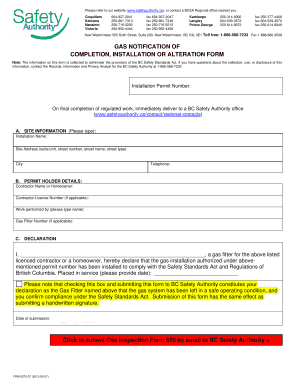
Get Gas Notification Of Completion, Installation Or Alteration Form - Fortisbc
How it works
-
Open form follow the instructions
-
Easily sign the form with your finger
-
Send filled & signed form or save
How to fill out the Gas Notification Of Completion, Installation Or Alteration Form - FortisBC online
Completing the Gas Notification Of Completion, Installation Or Alteration Form - FortisBC online is an essential step after finishing any regulated gas work. This guide provides you with clear and detailed instructions to ensure successful submission of the form.
Follow the steps to fill out the form accurately and efficiently.
- Press the 'Get Form' button to access the Gas Notification Of Completion, Installation Or Alteration Form and open it in the provided editor.
- Fill in the site information section. This includes the installation name, site address (including suite/unit, street number, street name, and type), and the city where the installation is located.
- Provide your contact information in the telecommunication section to ensure that the authorities can reach you if needed.
- In the permit holder details section, indicate whether you are a contractor or a homeowner. If applicable, include your contractor licence number and the name of the gas fitter performing the work.
- Complete the declaration section by typing your name, confirming that the installation complies with the Safety Standards Act and Regulations of British Columbia. Enter the date when the gas installation was placed in service.
- Check the box indicating that the gas system is left in a safe operating condition and confirm your compliance under the Safety Standards Act.
- Finally, fill in the date of submission using the MM, DD, YYYY format, and review all provided information for accuracy.
- Once you have completed the form, you may save changes, download, print, or share the form, as required.
Complete your Gas Notification Of Completion, Installation Or Alteration Form - FortisBC online now to ensure compliance and facilitate timely approvals.
Establish a Business Plan Market Research & Competitive Analysis. Before starting a business, it's important to do your research. ... Write Your Business Plan. ... Calculate Your Startup Costs. ... Establish Business Credit. ... Fund Your Business. ... Pick Your Business Location. ... Choose A Business Structure. ... Choose Your Business Name.
Industry-leading security and compliance
-
In businnes since 199725+ years providing professional legal documents.
-
Accredited businessGuarantees that a business meets BBB accreditation standards in the US and Canada.
-
Secured by BraintreeValidated Level 1 PCI DSS compliant payment gateway that accepts most major credit and debit card brands from across the globe.


