Loading
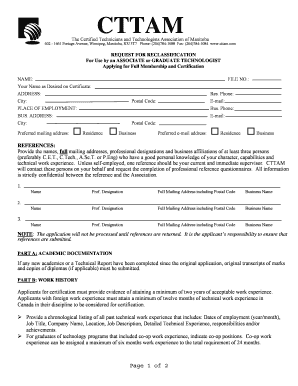
Get Reclassification Form For Associates Or Grad Technologist
How it works
-
Open form follow the instructions
-
Easily sign the form with your finger
-
Send filled & signed form or save
How to fill out the Reclassification Form For Associates Or Grad Technologist online
The Reclassification Form for Associates or Graduate Technologist is a crucial document for applying for full membership and certification. This guide will provide clear instructions on how to complete the form online, ensuring a smooth and efficient submission process.
Follow the steps to fill out the Reclassification Form online:
- Click ‘Get Form’ button to obtain the Reclassification Form and open it in the editor.
- Fill in your personal information, including your name as you would like it displayed on the certificate, and your contact details, such as residence and business phone numbers, and email addresses.
- Provide your place of employment and business address, ensuring to denote which address is your preferred mailing address.
- List at least three professional references who can attest to your character and work experience. Include their names, professional designations, full mailing addresses, and business affiliations.
- Complete Part A by including any academic documentation required. If new academic qualifications or a technical report have been completed, submit original transcripts and copies of diplomas.
- In Part B, provide a comprehensive history of your work experience, listing all relevant positions chronologically. Ensure to include details such as dates of employment, job titles, company names, locations, job descriptions, and any achievements.
- In Part C, draft a detailed current job description. Include your job title, department, company, location, and the supervisor’s title and name. Break down job functions by importance, state the percentage of time spent on each, and detail your influence on or direction of other team members.
- Have your immediate supervisor sign the affidavit, confirming that the job description accurately reflects your duties and responsibilities.
- Attach all necessary documents, including the reclassification fee, any academic documentation, the work history, and the detailed job description. Review the form for completeness.
- Once everything is filled out and reviewed, save changes, and download or print your form for submission.
Complete your Reclassification Form online today to ensure your application is processed efficiently.
Related links form
Reclassification Request Checklist Job Description (Proposed) ... Justification/Rationale Letter (Cover Letter) ... Organization Chart. ... Job Description (current) ... Proposed Salary. ... Effective Date.
Industry-leading security and compliance
US Legal Forms protects your data by complying with industry-specific security standards.
-
In businnes since 199725+ years providing professional legal documents.
-
Accredited businessGuarantees that a business meets BBB accreditation standards in the US and Canada.
-
Secured by BraintreeValidated Level 1 PCI DSS compliant payment gateway that accepts most major credit and debit card brands from across the globe.


