Loading
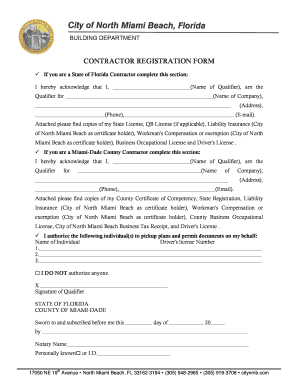
Get Contractor Registration Form
How it works
-
Open form follow the instructions
-
Easily sign the form with your finger
-
Send filled & signed form or save
How to fill out the Contractor Registration Form online
Filling out the Contractor Registration Form online is a straightforward process that enables contractors to register their business efficiently. This guide will provide you with clear, step-by-step instructions on completing the form accurately.
Follow the steps to complete your Contractor Registration Form online.
- Click ‘Get Form’ button to access the Contractor Registration Form and open it in the editor.
- Identify your status as either a State of Florida Contractor or a Miami-Dade County Contractor, and complete the relevant section of the form. Enter your name, the name of your company, your business address, phone number, and email address in the designated fields.
- Attach the required documentation for your registration. Depending on your contractor status, this may include your State License, QB License (if applicable), Liability Insurance (listing the City of North Miami Beach as the certificate holder), Workman's Compensation or exemption, Business Occupational License, and Driver's License.
- If you wish to authorize someone to pick up plans and permit documents on your behalf, provide their name and driver's license number in the designated fields. If you do not wish to authorize anyone, check the box indicating that you do not authorize anyone.
- Fill in your signature as the Qualifier in the provided space, and date the document. Ensure that your signature is clear and legible.
- After completing all sections of the form, review your entries for accuracy. Once confirmed, you can save your changes, download a copy for your records, and print or share the form as needed.
Complete your Contractor Registration Form online today to ensure your business is properly registered and compliant.
Related links form
HMRC will tell you: whether they're registered for the Construction Industry Scheme ( CIS )...Make sure you have: your Unique Taxpayer Reference ( UTR ) the reference number for your HMRC accounts office. your HMRC employer reference.
Industry-leading security and compliance
US Legal Forms protects your data by complying with industry-specific security standards.
-
In businnes since 199725+ years providing professional legal documents.
-
Accredited businessGuarantees that a business meets BBB accreditation standards in the US and Canada.
-
Secured by BraintreeValidated Level 1 PCI DSS compliant payment gateway that accepts most major credit and debit card brands from across the globe.


