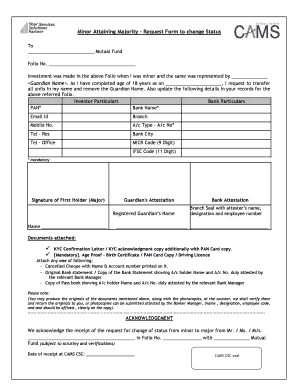
Get Minor Attaining Majority - Request Form To Change Status
How it works
-
Open form follow the instructions
-
Easily sign the form with your finger
-
Send filled & signed form or save
How to fill out the Minor Attaining Majority - Request Form To Change Status online
This guide provides clear and supportive instructions on how to complete the Minor Attaining Majority - Request Form To Change Status online. By following these steps, you will be able to effectively communicate your request for a status change as you transition into adulthood.
Follow the steps to fill out the form accurately and efficiently.
- Click ‘Get Form’ button to obtain the form and open it in the editor.
- Begin by filling in your Mutual Fund details, including the name of the mutual fund and your Folio Number. Ensure this information is accurate as it identifies your account.
- In the section titled 'Investor Particulars', enter your personal details such as your name, email address, mobile number, and PAN (Permanent Account Number).
- Provide your bank information, including Bank Name, Account Type, Account Number, and the relevant bank codes (MICR and IFSC). Make sure you complete all mandatory fields marked with an asterisk (*) as these are crucial for processing your request.
- Under the Guardian's Attestation section, include the name of your registered guardian and ensure they provide their signature where indicated.
- Prepare and attach the necessary documents required for verification. This includes your KYC Confirmation Letter or acknowledgment and proof of age such as a birth certificate or PAN card. Additionally, attach one of the following: a canceled cheque, a bank statement, or a passbook copy, all duly attested.
- Review all filled fields and attached documents for accuracy. Make sure everything is clear and complete, as any discrepancies may delay the processing of your request.
- Once you have completed the form and attached the necessary documentation, save your changes. You can then download, print, or share the form as required.
Complete your documents online to ensure a smooth transition when requesting a change of status.
0:05 1:25 How to Send a Text Message - YouTube YouTube Start of suggested clip End of suggested clip And three times for the third check your text capabilities. Most phones have a 160 character limitMoreAnd three times for the third check your text capabilities. Most phones have a 160 character limit on text messages. Step 5 use shorthand of typing each word is too time-consuming.
Industry-leading security and compliance
-
In businnes since 199725+ years providing professional legal documents.
-
Accredited businessGuarantees that a business meets BBB accreditation standards in the US and Canada.
-
Secured by BraintreeValidated Level 1 PCI DSS compliant payment gateway that accepts most major credit and debit card brands from across the globe.


