Loading
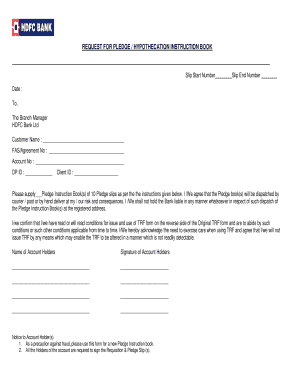
Get Hdfc Bank Statement Letter
How it works
-
Open form follow the instructions
-
Easily sign the form with your finger
-
Send filled & signed form or save
How to fill out the HDFC Bank Statement Letter online
Filling out the HDFC Bank Statement Letter online can be a straightforward process with the right guidance. This guide provides step-by-step instructions to help users complete the form accurately and efficiently.
Follow the steps to successfully complete the form online.
- Click ‘Get Form’ button to obtain the form and open it in the editor.
- Enter the slip start number and slip end number in the designated fields. This information helps to identify the range of pledge slips requested.
- Provide the date of the request in the specified format. This should reflect the date you are submitting the form.
- In the ‘To’ section, write the recipient as 'The Branch Manager' followed by 'HDFC Bank Ltd.' Ensure the bank's name is correct.
- Fill in your name as the customer in the field labeled 'Customer Name.' Make sure it matches the name associated with your bank account.
- Input the FAS/Agreement number as specified, if applicable. This number relates to the agreement you have with the bank.
- Provide your account number in the corresponding field. This is essential for the bank to process your request efficiently.
- If applicable, enter your DP ID and Client ID for the account associated with the pledge instruction books.
- Specify the number of pledge instruction books you wish to request, typically noted as ‘10 Pledge slips’.
- Acknowledge the risk by agreeing to the statement regarding the dispatch of the pledge books. Ensure to read and understand the terms provided.
- Provide the names and signatures of all account holders in the designated sections. This is necessary for validation and approval.
- Review the completed form for accuracy and clarity. Ensure that all required information is filled in correctly.
- Finally, save changes, download, print, or share the completed form as necessary.
Start filling out your HDFC Bank Statement Letter online today for a streamlined process.
A. Here are the steps to download bank statement from HDFC net banking portal: Login to HDFC Bank net banking portal by entering the userID and password. On the left side, click on 'Enquire' option. Under 'Enquire' option select “Download Historical Statement”
Industry-leading security and compliance
US Legal Forms protects your data by complying with industry-specific security standards.
-
In businnes since 199725+ years providing professional legal documents.
-
Accredited businessGuarantees that a business meets BBB accreditation standards in the US and Canada.
-
Secured by BraintreeValidated Level 1 PCI DSS compliant payment gateway that accepts most major credit and debit card brands from across the globe.


