Loading
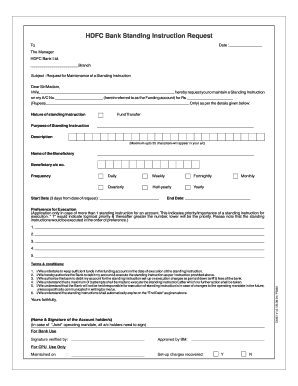
Get Standing Instruction Form
How it works
-
Open form follow the instructions
-
Easily sign the form with your finger
-
Send filled & signed form or save
How to fill out the Standing Instruction Form online
Filling out the Standing Instruction Form online can streamline your banking experience by allowing you to set automatic transactions with ease. This guide provides clear, step-by-step instructions tailored for all users, ensuring a smooth process.
Follow the steps to complete your Standing Instruction Form online:
- Click ‘Get Form’ button to obtain the form and open it for editing.
- Begin by entering the date at the top of the form, which is the date you are submitting the request.
- Next, fill in your name in the designated field, ensuring that it matches the name on your account.
- Provide your account number in the specified area, referred to as the Funding Account.
- Indicate the amount you wish to transfer, written both in numerical form and in words to avoid any confusion.
- Select the nature of the standing instruction and its purpose, providing a brief description not exceeding 25 characters.
- Fill in the beneficiary's name and their account number accurately.
- Choose the frequency of the transfer from options including daily, weekly, fortnightly, quarterly, half-yearly, yearly, or monthly.
- Set a start date for the standing instruction, which should be at least three days from the date of your request.
- If applicable, specify an end date for the standing instruction.
- Indicate your preference for execution by numbering the standing instructions if you have more than one.
- Ensure to affirm that you will keep sufficient funds in your funding account for the execution of the standing instruction.
- Review and authorize the bank to debit your account for the setup or execution charges as per the bank's policies.
- Acknowledge and understand the terms regarding the execution attempts and the expiration of standing instructions.
- Finally, sign the form in the designated area, including additional signatures if you hold a joint account.
Complete your Standing Instruction Form online today for efficient banking!
1. What are Standing Instructions? The Standing Instructions feature facilitates periodic scheduled payments for funds transfer, third party payment, and RTGS/NEFT/State Bank Group transactions.
Industry-leading security and compliance
US Legal Forms protects your data by complying with industry-specific security standards.
-
In businnes since 199725+ years providing professional legal documents.
-
Accredited businessGuarantees that a business meets BBB accreditation standards in the US and Canada.
-
Secured by BraintreeValidated Level 1 PCI DSS compliant payment gateway that accepts most major credit and debit card brands from across the globe.


