Loading
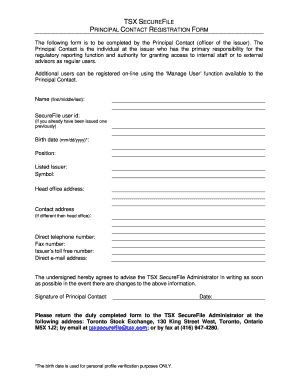
Get Tsx Secure File Principal Contact Registration Form - Toronto Stock ...
How it works
-
Open form follow the instructions
-
Easily sign the form with your finger
-
Send filled & signed form or save
How to fill out the TSX Secure File Principal Contact Registration Form - Toronto Stock ... online
Completing the TSX Secure File Principal Contact Registration Form is crucial for individuals representing issuers. This guide provides detailed, step-by-step instructions to help users easily fill out the form online.
Follow the steps to efficiently complete the registration form.
- Click ‘Get Form’ button to access the registration form and open it in your document management tool.
- Fill in the 'Name' field with your first, middle, and last name as required.
- Enter your 'SecureFile user id' if you have previously been issued one; if not, this field can be left blank.
- Provide your 'Birth date' in the format mm/dd/yyyy. This information is used solely for profile verification.
- Specify your 'Position' within the organization, ensuring that it reflects your role accurately.
- Indicate the 'Listed Issuer' for whom you are the Principal Contact.
- Enter the corresponding 'Symbol' associated with the listed issuer.
- Complete the 'Head office address' with the full physical address of the issuer.
- If the contact address differs from the head office, provide the 'Contact address' in the designated field.
- Fill in your 'Direct telephone number' for communication purposes.
- Include your 'Fax number', if applicable.
- Provide the issuer’s 'toll-free number' for external callers.
- Enter your 'Direct e-mail address' for official correspondence.
- Review the information you have entered to ensure accuracy and completeness.
- Sign the form as the Principal Contact and include the date of signing.
- Submit the completed form to the TSX SecureFile Administrator via the specified email, fax, or physical address.
Complete your TSX Secure File Principal Contact Registration Form online today.
What are the prerequisites to generate an IRN? Following are the prerequisites: The user must be GST registered taxpayer, having login created on GST portal and e-invoice system or e-way bill portal. Invoice or debit note or credit note details must be at hand.
Industry-leading security and compliance
US Legal Forms protects your data by complying with industry-specific security standards.
-
In businnes since 199725+ years providing professional legal documents.
-
Accredited businessGuarantees that a business meets BBB accreditation standards in the US and Canada.
-
Secured by BraintreeValidated Level 1 PCI DSS compliant payment gateway that accepts most major credit and debit card brands from across the globe.


