Loading
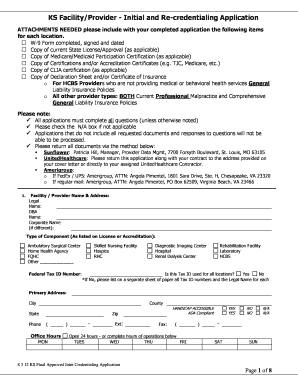
Get Ks Facility/provider - Initial And Re-credentialing Application
How it works
-
Open form follow the instructions
-
Easily sign the form with your finger
-
Send filled & signed form or save
How to fill out the KS Facility/Provider - Initial and Re-credentialing Application online
Filling out the KS Facility/Provider - Initial and Re-credentialing Application online can seem daunting. This guide is designed to provide clear and detailed instructions on completing each section of the application, ensuring you submit a complete and accurate form.
Follow the steps to effectively complete your application.
- Click the ‘Get Form’ button to obtain the application form and open it in your preferred document editor.
- Begin by entering the facility or provider name and address. Include the legal name, DBA name, and corporate name if different. Specify the type of component as listed on your license or accreditation.
- Provide the federal tax ID number, confirming whether it is used for all locations. If not, list all tax ID numbers and legal names on a separate sheet.
- Complete the primary address section, including city, county, state, phone number, and zip code. Indicate office hours and whether the facility is handicap accessible.
- Fill out the credentialing contact and office manager information, including their name, phone number, fax number, and email address.
- If the billing address is different from the primary address, provide the complete billing address details.
- List additional practice or office locations if applicable. Complete the address, city, phone, and office hours for these locations.
- If you are an HCBS provider, check the services you provide from the options listed, and then select the counties where these services will be provided.
- Fill out the licensure and certifications section, including Medicare and Medicaid certification information and associated numbers.
- Complete the insurance section, providing details about professional liability and comprehensive general liability coverage, if applicable.
- Answer the questionnaire section thoroughly, providing explanations for any 'yes' responses.
- Complete the attestation and consent forms as required. Ensure all signatures are included to prevent delays in processing.
- Review your completed application for accuracy and completeness before submitting.
- Finally, save any changes, download, print, or share the completed application as needed.
Start filling out your KS Facility/Provider application online today for a smooth and efficient credentialing process.
Credentialing is a vital process for healthcare institutions. In simple terms, credentialing is the process of assessing the academic qualifications and clinical practice history of a healthcare provider.
Industry-leading security and compliance
US Legal Forms protects your data by complying with industry-specific security standards.
-
In businnes since 199725+ years providing professional legal documents.
-
Accredited businessGuarantees that a business meets BBB accreditation standards in the US and Canada.
-
Secured by BraintreeValidated Level 1 PCI DSS compliant payment gateway that accepts most major credit and debit card brands from across the globe.


