Loading
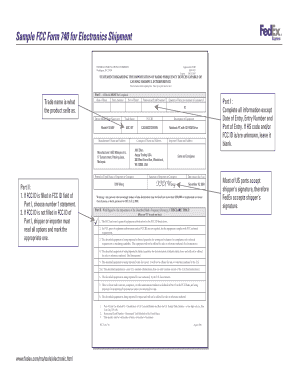
Get Fcc Form Fedex
How it works
-
Open form follow the instructions
-
Easily sign the form with your finger
-
Send filled & signed form or save
How to fill out the Fcc Form Fedex online
Filling out the Fcc Form Fedex online is a straightforward process. This guide provides comprehensive steps to ensure you complete the form accurately, facilitating the importation of radio frequency devices without any complications.
Follow the steps to successfully complete the Fcc Form Fedex.
- Click ‘Get Form’ button to obtain the form and open it in the editor.
- Complete Part I of the form. Ensure that all blocks are filled, including the trade name, date of entry, port of entry, entry number, quantity of items, device model/type name or number, trade name, FCC ID, and description of the equipment. Provide accurate details, as this section is crucial for your submission.
- Provide the manufacturer’s name and address, as well as the consignee’s name and address. This information establishes the parties involved in the importation of the equipment.
- In Part II, if an FCC ID is provided in Part I, select statement number 1. If the FCC ID is missing, review all options and mark the one that applies to your situation regarding the equipment's authorization.
- Fill in the harmonized tariff number, if known, along with the importer’s name and address. If the importer’s address is the same as the consignee’s, you may indicate that appropriately.
- Sign and date the form in the designated area, ensuring the date is formatted correctly (Month/Day/Year). This step finalizes your submission.
- Once completed, save the changes made to the form. You can then choose to download, print, or share the form as needed.
Start completing your Fcc Form Fedex online today to ensure a smooth import process.
Position your cursor where you want to place the checkbox in the document. Get back to the "Developer" tab and click on the "Check Box Content Control" button. You will see a checkbox appear wherever your cursor is placed. To mark a checkbox, click on it and add an "X".
Industry-leading security and compliance
US Legal Forms protects your data by complying with industry-specific security standards.
-
In businnes since 199725+ years providing professional legal documents.
-
Accredited businessGuarantees that a business meets BBB accreditation standards in the US and Canada.
-
Secured by BraintreeValidated Level 1 PCI DSS compliant payment gateway that accepts most major credit and debit card brands from across the globe.


