Loading
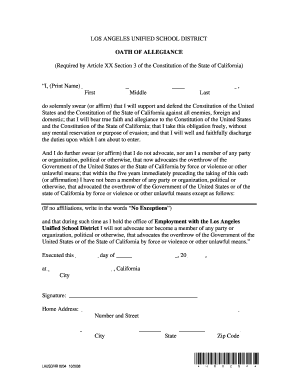
Get 7. Form Hr 8204, Oath Of Allegiance - Teach In La.
How it works
-
Open form follow the instructions
-
Easily sign the form with your finger
-
Send filled & signed form or save
How to fill out the 7. Form HR 8204, Oath Of Allegiance - Teach In LA online
Filling out the 7. Form HR 8204, Oath Of Allegiance - Teach In LA is an essential step for individuals preparing to work within the Los Angeles Unified School District. This guide will provide clear instructions and support to ensure that you can complete the form accurately and efficiently online.
Follow the steps to fill out the Oath Of Allegiance form online.
- Click ‘Get Form’ button to access the form and open it in your browser.
- Begin by entering your full name in the designated fields. Ensure that you provide your first name, middle name, and last name accurately.
- Read the oath carefully. You will need to affirm that you will support and defend both the Constitution of the United States and the Constitution of the State of California.
- Next, indicate if you have been a member of any organization that advocates for the overthrow of the government. If you have no such affiliations, write 'No Exceptions' in the space provided.
- Fill in the date of execution in the appropriate spaces. Enter the day and month clearly, followed by the year.
- Provide your city of residence in California where you are executing the oath.
- Sign your name in the designated signature field to affirm your commitment to the oath.
- Lastly, complete the home address section, including your number and street, city, state, and zip code.
- Review your filled-out form for accuracy and completeness before finalizing your submission.
- You can then save changes, download, print, or share the form as needed.
Complete your documents online today to ensure swift compliance with your requirements.
Steps to generate a key and CSR. Configure a certificate for multiple domain names. Set the OpenSSL configuration environment variable (optional) Generate a key. Create a certificate signing request to send to a certificate authority. Send the CSR to a certificate authority to obtain an SSL certificate.
Industry-leading security and compliance
US Legal Forms protects your data by complying with industry-specific security standards.
-
In businnes since 199725+ years providing professional legal documents.
-
Accredited businessGuarantees that a business meets BBB accreditation standards in the US and Canada.
-
Secured by BraintreeValidated Level 1 PCI DSS compliant payment gateway that accepts most major credit and debit card brands from across the globe.


