Loading
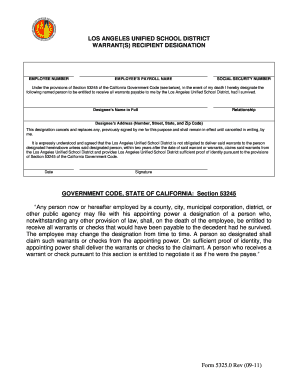
Get Recipient Designation
How it works
-
Open form follow the instructions
-
Easily sign the form with your finger
-
Send filled & signed form or save
How to fill out the Recipient Designation online
The Recipient Designation form is an important document that allows individuals to designate a person to receive their warrants from the Los Angeles Unified School District in the event of their death. This guide will provide clear and comprehensive instructions on how to effectively fill out the form online.
Follow the steps to complete the Recipient Designation form online.
- Click ‘Get Form’ button to access the Recipient Designation form and open it in your preferred online editor.
- Enter your employee number in the designated field. This identifies you within the Los Angeles Unified School District system.
- Fill in your payroll name exactly as it appears in your employment records. This ensures accuracy in the processing of your designation.
- Provide your Social Security number in the required field. This information is essential for identity verification purposes.
- In the section for designee’s name, enter the full name of the person you wish to designate. Ensure that the spelling is accurate.
- Indicate the relationship between you and the designee. This helps to clarify the connection and intention behind the designation.
- Complete the designee’s address by providing the street number, street name, state, and zip code. This information is necessary for communication purposes.
- Review the statement concerning the cancellation of previous designations. Acknowledge that this designation replaces any prior ones.
- Add the date on which you are completing the form. This marks the official record of your designation.
- Sign the form in the designated area to validate your designation. Your signature confirms your intent and the accuracy of the information provided.
- Once you have filled out all sections of the form, save your changes. You can then choose to download, print, or share the form as needed.
Complete your Recipient Designation online to ensure your wishes are recognized.
Write your recipient's full name in the middle of the envelope. Include the person's preferred title, such as Mr., Ms., or Dr. Then, spell out their first and last name, capitalizing the first letter of each name. If you're writing to a couple, provide both of their names unless they prefer to be addressed as Mr.
Industry-leading security and compliance
US Legal Forms protects your data by complying with industry-specific security standards.
-
In businnes since 199725+ years providing professional legal documents.
-
Accredited businessGuarantees that a business meets BBB accreditation standards in the US and Canada.
-
Secured by BraintreeValidated Level 1 PCI DSS compliant payment gateway that accepts most major credit and debit card brands from across the globe.


