Loading
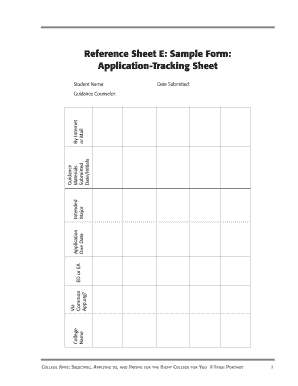
Get Reference Sheet E: Sample Form: Application-tracking ... - Delmar
How it works
-
Open form follow the instructions
-
Easily sign the form with your finger
-
Send filled & signed form or save
How to use or fill out the Reference Sheet E: Sample Form: Application-Tracking ... - Delmar online
This guide provides detailed instructions on filling out the Reference Sheet E: Sample Form: Application-Tracking ... - Delmar. Whether you are a student or a counselor, this comprehensive guide will assist you in completing the form accurately and efficiently.
Follow the steps to complete the application-tracking form.
- Click the ‘Get Form’ button to obtain the form and open it in the editor.
- Begin by entering the student's name in the designated field at the top of the form. Make sure to spell the name correctly, as it will be used for identification throughout the application process.
- Next, fill in the date submitted. This field should reflect the date on which you are completing the form. Use the format MM/DD/YYYY for clarity.
- In the 'College Name' field, input the name of the college the student is applying to. Ensure that the name is accurate to avoid any confusion later in the process.
- Indicate whether the application was submitted via Common App.org by selecting 'Yes' or 'No' from the provided dropdown options.
- Specify if the application is for Early Decision (ED) or Early Action (EA) by selecting the appropriate option.
- Input the application due date in the appropriate field. This is critical for tracking submission timelines. Use the same format MM/DD/YYYY for consistency.
- Fill out the intended major field, clearly stating the major that the student wishes to pursue at the college.
- In the guidance materials submitted section, enter the date and initials of the person responsible for submitting guidance materials. This ensures accountability and tracking of submissions.
- Select whether the submission of the application was made by internet or mail. This will help in understanding the mode of application submission.
- Finally, provide the name of the guidance counselor involved in the application process.
- Once all the fields have been correctly filled out, you can save changes, download the form for your records, print it for physical submission, or share it as needed.
Complete your application-tracking form online today for a streamlined college application experience.
Industry-leading security and compliance
US Legal Forms protects your data by complying with industry-specific security standards.
-
In businnes since 199725+ years providing professional legal documents.
-
Accredited businessGuarantees that a business meets BBB accreditation standards in the US and Canada.
-
Secured by BraintreeValidated Level 1 PCI DSS compliant payment gateway that accepts most major credit and debit card brands from across the globe.


