Loading
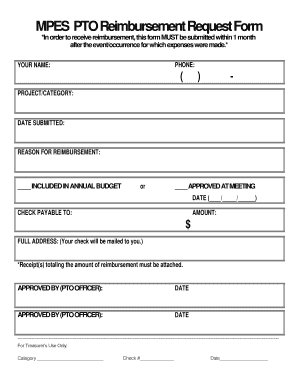
Get Reimbursement Form
How it works
-
Open form follow the instructions
-
Easily sign the form with your finger
-
Send filled & signed form or save
How to fill out the Reimbursement Form online
Completing the reimbursement form online is a straightforward process designed to ensure you receive your funds efficiently. This guide will walk you through each section of the form, providing detailed instructions to assist you in submitting your request accurately and on time.
Follow the steps to complete the Reimbursement Form online.
- Click ‘Get Form’ button to obtain the form and open it in the editor.
- Enter your name in the field labeled 'YOUR NAME.' Ensure that you provide your full name as it appears on official documents to avoid any discrepancies.
- Input your phone number in the format provided: (###) ###-####. This will allow for easy communication regarding your reimbursement if needed.
- Select the appropriate project or category from the drop-down menu. This helps in categorizing your request and ensuring it is processed accurately.
- Fill in the 'DATE SUBMITTED' field with the current date to indicate when you are submitting your reimbursement request.
- Specify the reason for reimbursement in the 'REASON FOR REIMBURSEMENT' section. You can indicate if the expenses were included in the annual budget or approved at a meeting by checking the corresponding box.
- In the 'CHECK PAYABLE TO' box, enter the name of the person or organization you would like the check to be made out to. This is critical for ensuring the funds reach the correct individual or entity.
- Clearly write the reimbursement amount in the 'AMOUNT' section. Ensure this matches the total of your receipts to prevent delays in processing.
- Complete your full mailing address in the 'FULL ADDRESS' section to ensure that the check can be mailed to you without issues.
- Attach any receipt(s) that total the amount of reimbursement requested. It is important to include these documents as they serve as proof of your expenses.
- Ensure the form is signed by the appropriate PTO officer in the designated spaces that indicate approval. This step is crucial for validation.
- Once all fields are completed, you can save changes, download, print, or share the form as needed.
Start filling out your Reimbursement Form online today to ensure timely processing of your request.
The primary purpose of the requested information is to determine payment of reimbursements from the Government. The information will be used by Federal agency officers and employees who have a need for the information in the performance of their official duties.
Industry-leading security and compliance
US Legal Forms protects your data by complying with industry-specific security standards.
-
In businnes since 199725+ years providing professional legal documents.
-
Accredited businessGuarantees that a business meets BBB accreditation standards in the US and Canada.
-
Secured by BraintreeValidated Level 1 PCI DSS compliant payment gateway that accepts most major credit and debit card brands from across the globe.


