Loading
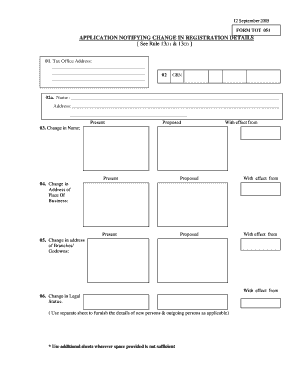
Get Bapplicationb Notifying Change In Bb - Legal Pundits
How it works
-
Open form follow the instructions
-
Easily sign the form with your finger
-
Send filled & signed form or save
How to fill out the application notifying change in registration details online
Filling out the application notifying a change in registration details is an essential process for businesses that need to update their information. This guide will provide you with a clear and step-by-step approach to complete this form accurately online.
Follow the steps to effectively complete the application form.
- Click the 'Get Form' button to obtain the application notifying change in registration details and open it in your chosen editor.
- Begin by entering the tax office address in the appropriate section of the form. Ensure all details are accurate.
- In the 'GRN' section, enter your registration number as instructed.
- Provide your current name and address as 'Present' details, followed by your proposed name and address. Make sure to include the effective date for these changes.
- Indicate any changes in your name, if applicable, by filling out the present and proposed sections along with the effective date.
- Detail any changes in the address of your place of business and branches or godowns, if relevant.
- If there is a change in your legal status, fill this section out and attach a separate sheet with details of new and outgoing persons if necessary.
- Describe any changes to your business activities and list any new principal commodities traded.
- Enter your new bank account details, including the bank name, branch name and code, and account number.
- Complete the declaration section by providing your name, status, and the date. Sign and stamp the form to validate your submission.
- Once completed, save your changes, and download a copy of the form. You may also choose to print or share it as needed.
Complete your application notifying change in registration details online today.
What to write on a certificate? Receiver's name. A certificate confirms a certain person's achievements and competency. ... Trainer's name. ... Workshop title. ... Results. ... Date when a certificate was issued. ... Trainer's signature. ... Certificate number.
Industry-leading security and compliance
US Legal Forms protects your data by complying with industry-specific security standards.
-
In businnes since 199725+ years providing professional legal documents.
-
Accredited businessGuarantees that a business meets BBB accreditation standards in the US and Canada.
-
Secured by BraintreeValidated Level 1 PCI DSS compliant payment gateway that accepts most major credit and debit card brands from across the globe.


