Loading
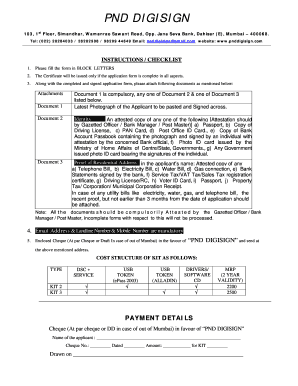
Get Pnddigisign
How it works
-
Open form follow the instructions
-
Easily sign the form with your finger
-
Send filled & signed form or save
How to fill out the Pnddigisign online
Filling out the Pnddigisign form online is a straightforward process that ensures you provide all necessary information for processing your application. This guide will walk you through each section of the form step-by-step to help you complete it accurately.
Follow the steps to successfully complete the Pnddigisign form.
- Click the ‘Get Form’ button to obtain the form and open it in your online editor.
- Fill in all fields using BLOCK LETTERS as instructed. Ensure every section is completed for the application to be processed.
- Attach the required documents. The first document is compulsory, and you must include either one from Document 2 or Document 3. This could be a photo id or proof of address. Ensure they are attested by a Gazetted Officer, Bank Manager, or Post Master.
- Provide your email address, landline number, and mobile number in the specified fields. This information is mandatory for communication regarding your application.
- For payment, enclose a cheque or draft payable to ‘PND DIGISIGN’. Fill in the details in the designated area on the form, including your name, cheque number, amount, and the type of kit you are applying for.
- Review your completed form and documents to ensure accuracy. Make any necessary edits before proceeding.
- Once satisfied, save your changes, and download or print the form for submission. You can also share the form as needed.
Start completing your documents online today for a hassle-free experience.
If you plan to exchange digitally-signed documents together with other people, and you want the recipients of your documents to be able to verify the authenticity of your digital signature, you can obtain a digital certificate from a reputable third-party certificate authority (CA).
Industry-leading security and compliance
US Legal Forms protects your data by complying with industry-specific security standards.
-
In businnes since 199725+ years providing professional legal documents.
-
Accredited businessGuarantees that a business meets BBB accreditation standards in the US and Canada.
-
Secured by BraintreeValidated Level 1 PCI DSS compliant payment gateway that accepts most major credit and debit card brands from across the globe.


