Loading
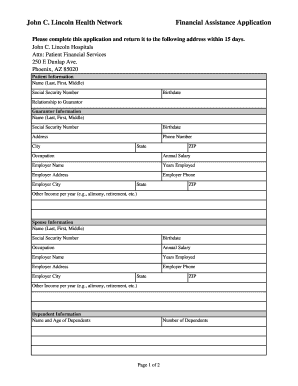
Get John C. Lincoln Health Network Financial Assistance Application
How it works
-
Open form follow the instructions
-
Easily sign the form with your finger
-
Send filled & signed form or save
How to fill out the John C. Lincoln Health Network Financial Assistance Application online
Completing the John C. Lincoln Health Network Financial Assistance Application online can help you access important resources for your healthcare needs. This guide provides step-by-step instructions to assist you in filling out the form accurately and efficiently.
Follow the steps to successfully complete your application.
- Press the ‘Get Form’ button to obtain the application form and open it in your preferred digital editor.
- Begin by filling out the Patient Information section. Provide your full name as it appears on your identification, your Social Security Number, birthdate, and your relationship to the guarantor of the application.
- Next, move on to the Guarantor Information section. Input the guarantor's full name, Social Security Number, birthdate, address, phone number, and additional details such as job occupation, annual salary, and employment history.
- In the Spouse Information section, if applicable, provide your spouse’s full name, Social Security Number, birthdate, occupation, and annual salary as well as similar employment details.
- Fill out the Dependent Information section. List the names and ages of all dependents, along with the total number of dependents.
- Proceed to the Financial Information section. Enter the details of your checking and savings account, including account numbers and financial institution information. Make sure to also include any outstanding debts and their respective balances.
- List the monthly expenses you incur for various categories, such as mortgage/rent, utilities, insurance, groceries, and others. Provide the balance and estimated yearly payment amounts where prompted.
- After completing the form, sign and date the document in the signature section to attest that all information provided is correct.
- Finally, attach the required documentation. Include any of the specified items that validate your income and financial situation, such as tax returns or pay stubs.
- Once all sections are complete, you can save your changes, download, print, or share the form as needed before submitting it to the provided address.
Begin completing your application online today to ensure you receive the financial assistance you need.
TIP: Most internet browsers will allow you to use Ctrl+D (a keyboard shortcut), to quickly pull up the menu for creating a bookmark/favorite.
Industry-leading security and compliance
US Legal Forms protects your data by complying with industry-specific security standards.
-
In businnes since 199725+ years providing professional legal documents.
-
Accredited businessGuarantees that a business meets BBB accreditation standards in the US and Canada.
-
Secured by BraintreeValidated Level 1 PCI DSS compliant payment gateway that accepts most major credit and debit card brands from across the globe.


