Loading
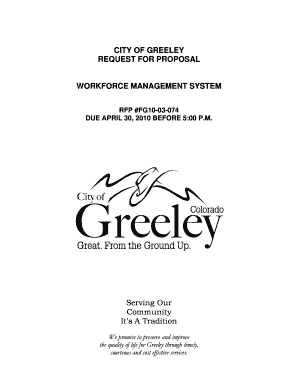
Get Rfp-workforce Management System.pdf - Rocky Mountain E ...
How it works
-
Open form follow the instructions
-
Easily sign the form with your finger
-
Send filled & signed form or save
How to fill out the RFP-Workforce Management System.pdf - Rocky Mountain E ... online
This guide provides clear and concise instructions on how to complete the RFP-Workforce Management System online. By following these steps, users can ensure that their proposals meet the requirements set forth by the City of Greeley.
Follow the steps to successfully complete the RFP form.
- Click the ‘Get Form’ button to obtain the form and open it in the editor.
- Begin by filling out the title page. Ensure that it includes the words 'Workforce Management System – City of Greeley', your firm's name, and the contact details of the representative with signature authority.
- Create a table of contents for your proposal that lists all sections included in your submission.
- Prepare a proposal summary that outlines the key points of your submission.
- Detail your proposed costs and fee schedule based on the requirements specified in Section 6.
- Provide comprehensive company background information, focusing on your experience and qualifications related to similar projects.
- Identify key personnel assigned to the project, providing their qualifications and relevant experiences.
- Articulate how your company’s solution distinguishes itself from other electronic workforce management systems.
- List references from comparable clients for whom you have provided similar services.
- State any exceptions or restrictions you have regarding the provisions or requirements included in the RFP.
- Confirm your relationship with the City and provide proof of insurance as required in the RFP.
- Once all sections are complete, review your proposal for accuracy, save changes, and determine if you want to download, print, or share the form.
Complete your proposals online to ensure timely submission and compliance with all requirements.
3:14 4:15 How to Add Bookmarks in Microsoft Word - YouTube YouTube Start of suggested clip End of suggested clip And we can choose which bookmark we want to link to. So I'm going to link reading view to the ViewsMoreAnd we can choose which bookmark we want to link to. So I'm going to link reading view to the Views section. I could choose to add a screen tip if I want to and click on OK.
Industry-leading security and compliance
US Legal Forms protects your data by complying with industry-specific security standards.
-
In businnes since 199725+ years providing professional legal documents.
-
Accredited businessGuarantees that a business meets BBB accreditation standards in the US and Canada.
-
Secured by BraintreeValidated Level 1 PCI DSS compliant payment gateway that accepts most major credit and debit card brands from across the globe.


