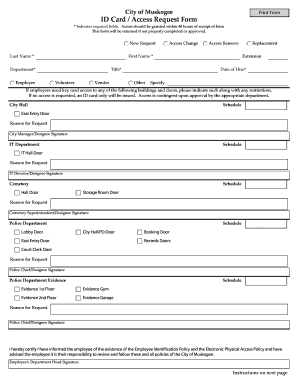
Get Id Card / Access Request Form - City Of Muskogee
How it works
-
Open form follow the instructions
-
Easily sign the form with your finger
-
Send filled & signed form or save
How to fill out the ID Card / Access Request Form - City Of Muskogee online
Filling out the ID Card / Access Request Form for the City of Muskogee is a straightforward process that ensures users can gain proper access to designated areas and obtain identification cards. This guide provides clear, step-by-step instructions to help you complete the form accurately.
Follow the steps to complete the ID card / access request form online.
- Click ‘Get Form’ button to obtain the form and open it in the editor.
- Indicate the request type by selecting from the options provided: 'New Request', 'Access Change', 'Access Remove', or 'Replacement'. Please note that each selection has specific criteria, so ensure you choose the one that accurately reflects your needs.
- Fill in the required fields: enter your last name, first name, department, title, and date of hire. Note that the extension field is optional.
- Specify the requestor type by selecting from the options: 'Employee', 'Volunteer', 'Vendor', or 'Other'. If you select 'Vendor', please specify the vendor's employer.
- Indicate which doors in which buildings access is needed. You may need to specify any restrictions or conditions.
- Select the access schedule from the dropdown menu if filling online. Options include 'None', 'Always', or specific time frames like '0500-1000 M-F NH'.
- Fill in the start and end dates if applicable, and make sure that the approval signature is included. The requesting department head must sign and date the form.
- Provide a specific reason for the access request. Being explicit about the necessity for access helps with the approval process.
- Once all sections are filled out, review your entries for accuracy. Save your changes, download or print the completed form, and follow any additional instructions for submission.
Begin filling out your ID Card / Access Request Form online today!
Related links form
0:20 1:20 How to Remove Grey Highlight in Word (Microsoft) - YouTube YouTube Start of suggested clip End of suggested clip Doesn't work then just copy the text in windows open notepad paste the text inside the notepad. ThenMoreDoesn't work then just copy the text in windows open notepad paste the text inside the notepad. Then copy and paste it inside the word document. This will also remove gray highlight in microsoft.
Industry-leading security and compliance
-
In businnes since 199725+ years providing professional legal documents.
-
Accredited businessGuarantees that a business meets BBB accreditation standards in the US and Canada.
-
Secured by BraintreeValidated Level 1 PCI DSS compliant payment gateway that accepts most major credit and debit card brands from across the globe.


