Loading
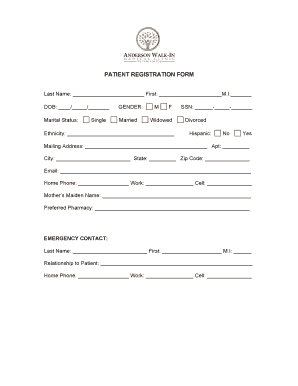
Get Patient Registration Form M No Yes - Anderson Walk-in ...
How it works
-
Open form follow the instructions
-
Easily sign the form with your finger
-
Send filled & signed form or save
How to fill out the PATIENT REGISTRATION FORM M No Yes - Anderson Walk-In online
Completing the patient registration form is essential for receiving medical services at the Anderson Walk-In. This guide provides clear and step-by-step instructions to help you fill out the form accurately and efficiently online.
Follow the steps to successfully complete the patient registration form.
- Press the ‘Get Form’ button to access the patient registration form and open it in your preferred document editor.
- Begin by filling in your last name, first name, and middle initial in the designated fields. Make sure to enter your full name accurately, as this information is crucial for identification.
- Next, provide your date of birth in the format MM/DD/YYYY. Ensure that this reflects your actual birth date for proper record-keeping.
- Indicate your marital status by selecting one of the options provided: single, married, widowed, or divorced. This information may be relevant for insurance or medical history.
- Select your gender by marking the appropriate box for male or female.
- In the ethnicity section, please specify your ethnicity as required. If you identify as Hispanic, indicate yes or no by checking the appropriate box.
- Enter your Social Security Number (SSN) accurately, as it is often required for health insurance and identity verification.
- Provide your complete mailing address, including any apartment number, city, state, and zip code. Ensure that this information is correct to avoid miscommunication.
- Include your email address for contact purposes. This may also facilitate future communication regarding appointments or health information.
- Fill in your home phone number, work phone, and cell phone in their respective fields, providing at least one contact method.
- Enter your mother’s maiden name in the designated field. This information might be used for security or verification purposes.
- Indicate your preferred pharmacy for prescription purposes. This helps streamline your medication management.
- For the emergency contact section, fill in the last name, first name, and middle initial of your emergency contact. Clearly state their relationship to you.
- Lastly, provide the home, work, and cell phone numbers of your emergency contact for easy reach in case of an emergency.
- After entering all the required information, review the form for accuracy. Save any changes made, and choose to download, print, or share the form as necessary.
Complete your patient registration form online today to ensure a seamless experience at the Anderson Walk-In.
Accurate registration helps keep patient data complete and clean as it moves throughout the organization. Long-term trouble can start during a brief check-in. A rushed or incomplete search of the organization's MPI can cause clinical registrars to create duplicate patient records or even select the wrong record.
Industry-leading security and compliance
US Legal Forms protects your data by complying with industry-specific security standards.
-
In businnes since 199725+ years providing professional legal documents.
-
Accredited businessGuarantees that a business meets BBB accreditation standards in the US and Canada.
-
Secured by BraintreeValidated Level 1 PCI DSS compliant payment gateway that accepts most major credit and debit card brands from across the globe.


