Loading
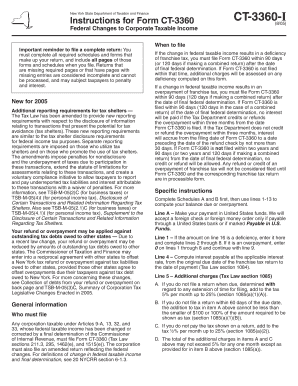
Get Form Ct-3360-i - Formsend
How it works
-
Open form follow the instructions
-
Easily sign the form with your finger
-
Send filled & signed form or save
How to fill out the Form CT-3360-I - FormSend online
Filling out Form CT-3360-I is essential for any corporation whose federal taxable income has been modified. This guide provides comprehensive, step-by-step instructions to ensure a smooth online experience when completing this important form.
Follow the steps to effectively complete Form CT-3360-I online.
- Click ‘Get Form’ button to obtain the form and open it in the editor.
- Complete Schedules A and B first, as these will be needed for the main form. Carefully read through any provided instructions for these schedules.
- On line A, ensure to make your payment in United States funds. Only foreign checks or money orders payable through a United States bank can be accepted.
- If the amount on line 16 indicates a deficiency, enter this amount on line 1 and proceed to complete lines 2 through 8. If it is an overpayment, enter 0 on lines 1 through 8, and continue to line 9.
- On line 4, compute any interest payable at the applicable rate from the original due date of the franchise tax return to the date of your payment.
- For line 5 regarding additional charges, review the conditions that may apply to your situation. This includes penalties for failing to file or pay on time.
- Indicate on line 7 if any overpayment should be transferred to a period where there is a deficiency, making sure not to exceed the amount from line 6.
- On line 11, understand that any refund or overpayment may be withheld if there are outstanding debts to state agencies or tax authorities. You will receive notification if this occurs.
- If you wish to apply any overpayment to another period, indicate this on line 12 with the required ending date and amount.
- Finally, review all entries before proceeding to save changes, download, print, or share your completed Form CT-3360-I online.
Complete your documents online with confidence for a seamless filing experience.
To add columns to a document: Select the text you want to format. Select the Layout tab, then click the Columns command. A drop-down menu will appear. Select the number of columns you want to create. The text will format into columns.
Industry-leading security and compliance
US Legal Forms protects your data by complying with industry-specific security standards.
-
In businnes since 199725+ years providing professional legal documents.
-
Accredited businessGuarantees that a business meets BBB accreditation standards in the US and Canada.
-
Secured by BraintreeValidated Level 1 PCI DSS compliant payment gateway that accepts most major credit and debit card brands from across the globe.


