Loading
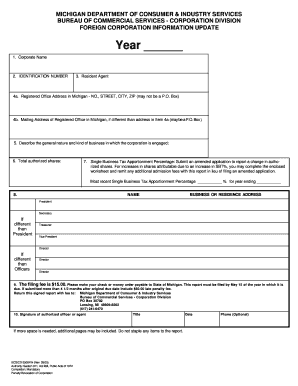
Get Foreign Corporation Information Update - Formsend
How it works
-
Open form follow the instructions
-
Easily sign the form with your finger
-
Send filled & signed form or save
How to fill out the Foreign Corporation Information Update - FormSend online
Filling out the Foreign Corporation Information Update - FormSend is a crucial process for foreign corporations operating in Michigan. This guide provides step-by-step instructions to help you complete the form online efficiently and accurately.
Follow the steps to successfully complete the form.
- Press the ‘Get Form’ button to access the Foreign Corporation Information Update - FormSend, enabling you to fill it out online.
- Insert the year for which the update is being filed. This is essential for proper record-keeping.
- Enter the corporate name of your organization in the designated field.
- Provide your six-digit identification number assigned by the Bureau.
- Input the name of the resident agent for your corporation. This should be an individual or an authorized Michigan corporation, not your own corporation name.
- In section 4a, enter the street address of your registered office in Michigan. Ensure this is a physical address, as a P.O. Box is not acceptable.
- If there is a different mailing address than the registered office, provide it in section 4b. A P.O. Box is allowed in this section.
- Describe the general nature and kind of business that your corporation is engaged in, being as precise as possible.
- List the total authorized shares as stated in your Articles of Incorporation. If this number has changed, you must file an Amended Application.
- Provide your most recent Single Business Tax apportionment percentage along with the year ending date.
- Enter the names and addresses of the corporation's officers, including the president, secretary, treasurer, and any directors. If not yet elected, note that information accordingly.
- A filing fee of $15.00 must be included. If submitted late, remember to add the $50.00 late penalty fee.
- Affix the signature of an authorized officer or agent, along with their title and date of signing. Including a phone number is optional but recommended for clarification.
- Once you have completed all sections of the form, proceed to save the changes; you can also download, print, or share the form as needed.
Complete your documents online today to ensure compliance and streamline your processes.
Corporations file Form 5472 to provide information required under sections 6038A and 6038C when reportable transactions occur with a foreign or domestic related party.
Industry-leading security and compliance
US Legal Forms protects your data by complying with industry-specific security standards.
-
In businnes since 199725+ years providing professional legal documents.
-
Accredited businessGuarantees that a business meets BBB accreditation standards in the US and Canada.
-
Secured by BraintreeValidated Level 1 PCI DSS compliant payment gateway that accepts most major credit and debit card brands from across the globe.


